RoboForm2Go is a user-friendly password manager that securely stores passwords on USB drives. It offers easy online login and form filling, providing enhanced security and improved browsing. With its simple interface, it is a convenient solution for managing passwords.
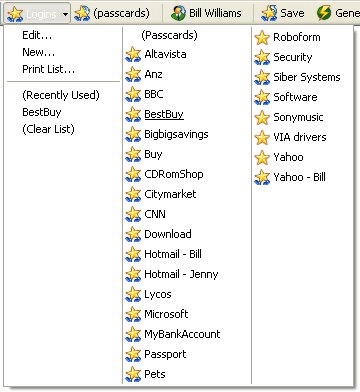
Once you log in with your master password, RoboForm2Go takes care of everything else automatically. Its one-click login feature saves you valuable time and makes managing multiple accounts a breeze. Additionally, it allows you to easily fill out registration and checkout forms without the hassle of typing in passwords each time.
In addition to password management, RoboForm2Go offers encrypted portable protection for all of your personal data. It can run from USB flash drives, allowing you to take your passwords with you wherever you go. Furthermore, the latest version of RoboForm2Go supports Chrome and Safari browsers, enabling you to use it across multiple devices. You can even print, back up, and restore your passwords with ease.
RoboForm2Go has received numerous accolades from trusted sources. It has been recognized as PC Magazine's Editor's Choice, awarded CNET's "Best Software of the Year," and listed among PC World's "25 Products We Can't Live Without." With over 100 five-star ratings, it is clear that many people rely on RoboForm2Go for a more comfortable online experience.
Above all, RoboForm2Go boasts a user-friendly interface that eliminates the need for complex settings. Instead, you can focus solely on browsing with peace of mind. Overall, RoboForm2Go is an intuitive software that provides excellent password management capabilities while making your online life easier and more secure.
Version 9.6.1: There were updates to make RoboForm compatible with all the latest operating systems and browsers. In addition, RoboForm can now be installed on numerous computers and mobile devices and kept in sync with a RoboForm Everywhere account. RoboForm now also includes the ability to store data locally or in the cloud and multifactor authentication options.
Version 9.5.8: There were updates to make RoboForm compatible with all the latest operating systems and browsers. In addition, RoboForm can now be installed on numerous computers and mobile devices and kept in sync with a RoboForm Everywhere account. RoboForm now also includes the ability to store data locally or in the cloud and multifactor authentication options.
Version 9.5.7: There were updates to make RoboForm compatible with all the latest operating systems and browsers. In addition, RoboForm can now be installed on numerous computers and mobile devices and kept in sync with a RoboForm Everywhere account. RoboForm now also includes the ability to store data locally or in the cloud and multifactor authentication options.
Version 9.5.6: There were updates to make RoboForm compatible with all the latest operating systems and browsers. In addition, RoboForm can now be installed on numerous computers and mobile devices and kept in sync with a RoboForm Everywhere account. RoboForm now also includes the ability to store data locally or in the cloud and multifactor authentication options.
Version 9.5.5: There were updates to make RoboForm compatible with all the latest operating systems and browsers. In addition, RoboForm can now be installed on numerous computers and mobile devices and kept in sync with a RoboForm Everywhere account. RoboForm now also includes the ability to store data locally or in the cloud and multifactor authentication options.
Version 9.5.4: There were updates to make RoboForm compatible with all the latest operating systems and browsers. In addition, RoboForm can now be installed on numerous computers and mobile devices and kept in sync with a RoboForm Everywhere account. RoboForm now also includes the ability to store data locally or in the cloud and multifactor authentication options.
Version 9.5.3: There were updates to make RoboForm compatible with all the latest operating systems and browsers. In addition, RoboForm can now be installed on numerous computers and mobile devices and kept in sync with a RoboForm Everywhere account. RoboForm now also includes the ability to store data locally or in the cloud and multifactor authentication options.
Version 9.5.2: There were updates to make RoboForm compatible with all the latest operating systems and browsers. In addition, RoboForm can now be installed on numerous computers and mobile devices and kept in sync with a RoboForm Everywhere account. RoboForm now also includes the ability to store data locally or in the cloud and multifactor authentication options.
Version 9.5.1: There were updates to make RoboForm compatible with all the latest operating systems and browsers. In addition, RoboForm can now be installed on numerous computers and mobile devices and kept in sync with a RoboForm Everywhere account. RoboForm now also includes the ability to store data locally or in the cloud and multifactor authentication options.
Version 9.4.9: There were updates to make RoboForm compatible with all the latest operating systems and browsers. In addition, RoboForm can now be installed on numerous computers and mobile devices and kept in sync with a RoboForm Everywhere account. RoboForm now also includes the ability to store data locally or in the cloud and multifactor authentication options.