Secure Hunter Error Code lookup tool decodes Operating System error message codes. It allows users to enter the code number and select the operating system to display a description of the error message.
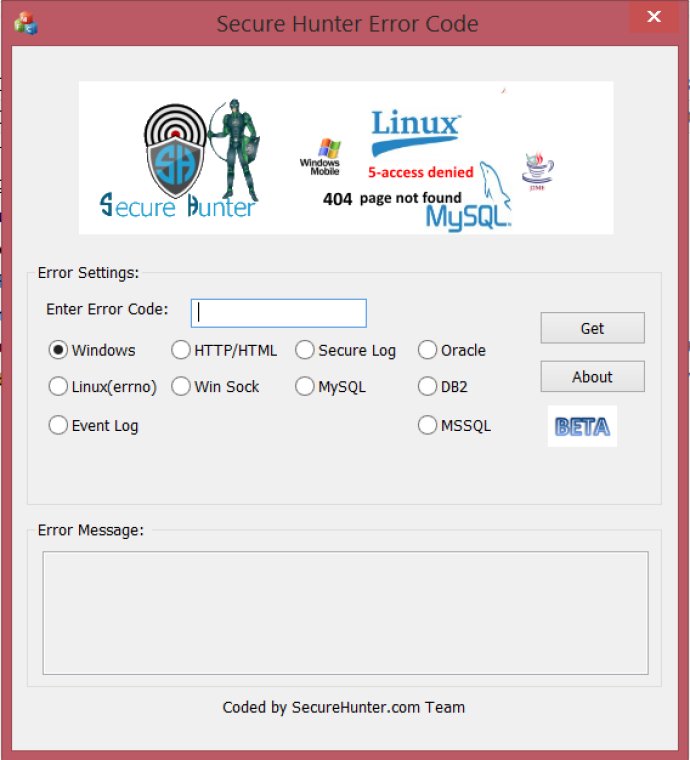
This software tool currently supports the conversion of error codes from various types of software out there, including Window Error Code, HTTP/HTML Error Code, Event Log Error Code, Linux(errno) Error Code, Win Sock Error Code, Secure Log Error Code, Oracle Database Error Code, MySQL Database Error Code, MSSQL Database Error Code, and DB2 Database Error Code.
It's worth noting that the error massage text may change between software versions, but the process for using this tool remains consistent. To use Secure Hunter Error Code, you simply need to follow these easy steps:
1. Start the SecureHunterErrorCode.exe
2. If you encounter a User Account Control (UAC) prompt, allow the tool to run by pressing "Yes"
3. Enter the Error Code number that you want to check/convert to string
4. Select the error type (Windows, HTML, MSSQL, etc.)
5. Press the "Get" button to see the error code message translation
6. If necessary, you can copy the error message from the Error Message box.
Overall, Secure Hunter Error Code is a invaluable tool for any Windows user who needs a quick and simple way of converting error codes into readable text messages. Whether you're troubleshooting software issues or looking to optimize your system's performance, this tool will save you time and effort.
Version 1.0.1: Added MySQL