Slidewise is a PowerPoint Add-In software that helps users clean up presentations more efficiently. Its advanced features help identify and resolve hard-to-spot issues, making it ideal for editing, finalizing, or cleaning up presentations.
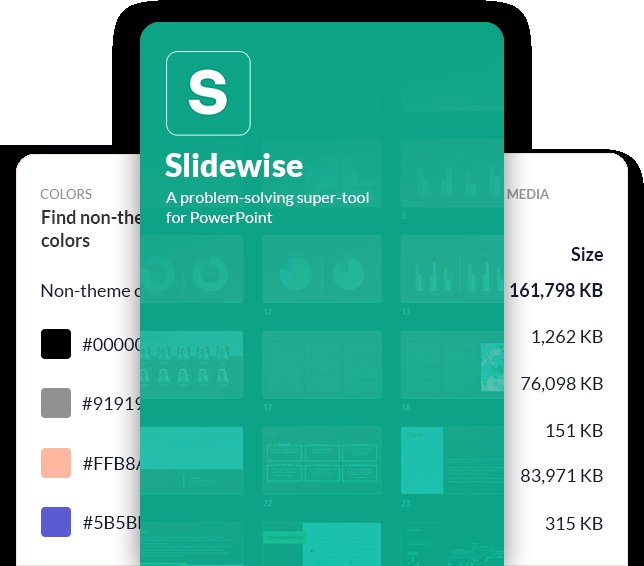
Slidewise streamlines many tasks that would otherwise be tedious and time-consuming. It can help you replace fonts, find image issues, spot unused masters, organize layouts, replace images, export media, check hyperlinks, find empty placeholders, review comments and notes, deal with substituted font warnings, manage font embedding, and see linked media.
But don't just take our word for it. Customer Martin Anderson raves about Slidewise, saying, "I have to say, having used the software Slidewise for just 3 days now, absolutely fantastic! It has already saved me loads of time, image sizes is also a great feature so thank you for some great software. Contact with Neuxpower was also excellent."
In short, if you're tired of wasting time on tedious presentation issues, Slidewise may be the solution you've been looking for. Give it a try and see how much time you can save.
Version 2.1.0:
View and manage all colors in the presentation.
Find cropped images in the Image Audit tab
New “File Review” tab (combined 2 previous tabs
German Language
Font replacement 10x quicker
Free version (some features now 100% free)
Design & usability improvements
Version 1.10:
Broken images are highlighted in their own section and can be replaced.
Replace Fonts dialog now uses a checked listbox.
Rename root node 'Presentation'
Some new icons
Fixed a bug causing the trial status control to be obscured by the Inspector
Version 1.7:
Allow manipulation of images when using the replace image feature
Remove data from one or all embedded charts
Slidewise will warn you when excessive custom XML is detected
PNGs autogenerated by PowerPoint can now be seen in the inspector and the Image Audit tab.