Slimjet is a web browser powered by the Blink engine that includes several productive features to increase user efficiency. It promises speed, intelligence, and remarkable performance.
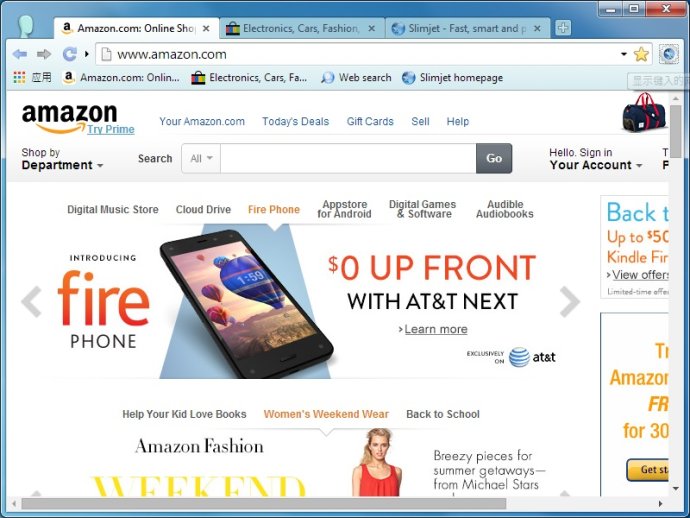
One of the best things about Slimjet is that it's highly customizable. With a wide range of options and settings, you can easily tweak the browser to meet your personal preferences. And because Slimjet is compatible with almost all plugins and extensions from the Chrome web store, you can easily add extra features to the browser without any compatibility issues.
But Slimjet also goes beyond Chrome in terms of functionality, offering some powerful features not found in the base browser. For example, the Quick Form Filler is a full-featured form filler that replaces the basic password manager found in Chrome. It lets you navigate and log into your favorite online accounts in a single click.
Another great feature in Slimjet is the fully customizable toolbar. You can add additional buttons to expose a lot more powerful features, making it even easier to access the tools you need. And if you're a fan of social media, you'll appreciate the Facebook integration that lets you share links, text or images with a single click.
But perhaps the most impressive features in Slimjet are those related to media. The online streaming media downloader lets you download online streaming videos in various formats and resolutions, and even extract mp3 files from the downloaded video file. And the Instant Photo Upload feature lets you upload photos up to 20 times faster with automatic image compression, while the Photo Salon can automatically add frames and other effects to photos before uploading the photos.
Other notable features in Slimjet include the ability to view local weather conditions and 7-day forecasting information without leaving the browser, as well as the flexible web page translation that allows you to translate web pages and text between any two languages.
Overall, Slimjet is a powerful and easy-to-use web browser that offers many features not found in other browsers. It's free for both personal and commercial use, and runs on Windows XP, Vista, Windows 7, and Windows 8.
Version 1.1.1.0:
Migrated to Chromium 36.
Added support for scrolling tabs with mouse wheel.
Added option to disable desktop notification (the white bell icon in the system tray) under Privacy section of settings page.
Added option to force flash player on youtube
Updated PDF plugin to support full text search