SSuite QT Writer is a versatile software for creating and editing various documents, from basic letters to complex books with tables of contents. It provides a user-friendly platform for handling writing projects of any size.
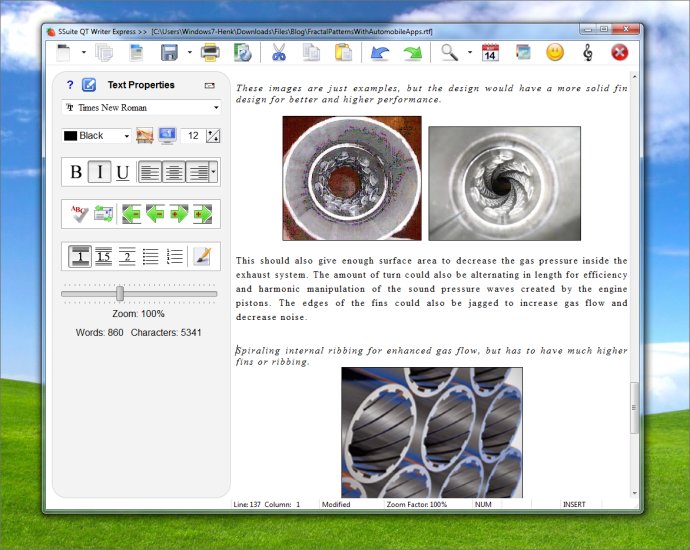
When it's time to save your work, QT Writer supports industry standard formats such as pdf, rtf, doc, txt, and ssp (QT Writer's own presentation format). This ensures compatibility with various devices and platforms.
In addition to formatting control, QT Writer allows you to enhance your writing with special characters, emotional icons, pictures, and images. You can truly bring your work to life with added color and visual elements. When you're ready to share your documents, QT Writer provides built-in PDF capabilities. This eliminates the need for additional software like Adobe Acrobat, making sharing easy and convenient.
QT Writer doesn't stop at text and visual enhancements. It offers a range of other useful features to enhance your writing experience. You can insert text tables, utilize mail merge functionality, print envelopes, create vibrant presentations, and even include math equations and expressions.
Furthermore, QT Writer stands apart by being "Green Energy Software" that doesn't require Java or DotNet. By using this software, you can contribute to saving the planet in your own small way.
To sum it up, if you're in search of a potent, versatile, and portable software solution for all your writing needs, SSuite QT Writer is definitely worth exploring. It provides extensive control over formatting, supports various file formats, offers visual enhancements, and comes with additional useful features. Give it a try and enjoy a robust writing experience.
Version 4.2.1.1: Added more features and functions and fixed a few small bugs. It is now safe to run the install file to automatically update or repair existing and old installations without deleting or removing any custom data created by the user.
Version 4.1: Added more features and functions. Updated the document history window. Fixed a few small bugs when opening and saving files. Added a Format Painter to the editor. Added a quick table insertion feature.
Version 2.8: Added more features and functions. Updated the document history window. Fixed a few small bugs when opening and saving files. Added a Format Painter to the editor. Added a quick table insertion feature.