Synkronizer is a user-friendly Excel tool that can compare and update Excel tables. Its powerful features include updating files, highlighting differences, and creating reports on those differences.
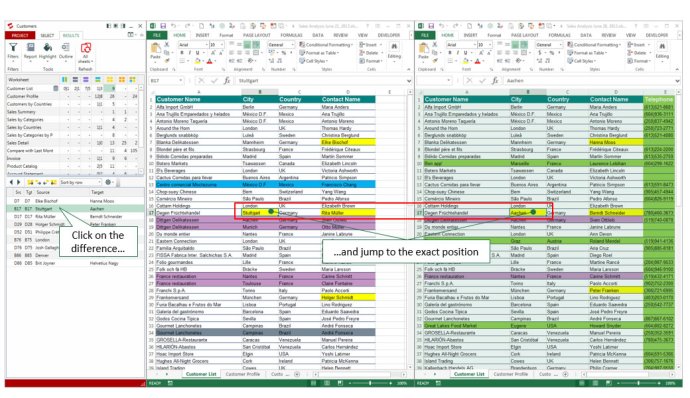
One of the key functions of Synkronizer is its ability to update Excel files, ensuring that you always have the latest version of your data. It also has the ability to highlight differences between different versions of files, thanks to its comprehensive comparison tools. Additionally, Synkronizer lets you create difference reports that show you exactly what has changed between different versions of your files.
Another useful feature of Synkronizer is the ability to show or hide differences, allowing you to focus on the areas of your data that matter most. The software is designed to recognize a range of differences, including cell values, results, formats, comments, added and deleted columns and rows, as well as redundant keys and records, and different Excel names.
To help you get the most out of Synkronizer, the software includes a number of filter options, as well as database and project settings. These settings help you to get the best possible results from your data, and ensure that all of your different Excel files are synced and up-to-date.
Finally, for power users, Synkronizer includes a Command line/VBA engine that allows you to write powerful comparing scripts, providing even more flexibility and control over your Excel data. Whether you're a data analyst, a project manager or anyone else who regularly uses Excel files and tables, Synkronizer is an excellent choice that can help you to streamline your work and get better, more accurate results.
Version 11.2:
-new interface
-new results screen
-cell comments and Excel names can now be compared
-new filter options
-command line interface available