TaskbarUtils shows battery percentage and toggle key status via taskbar icons.
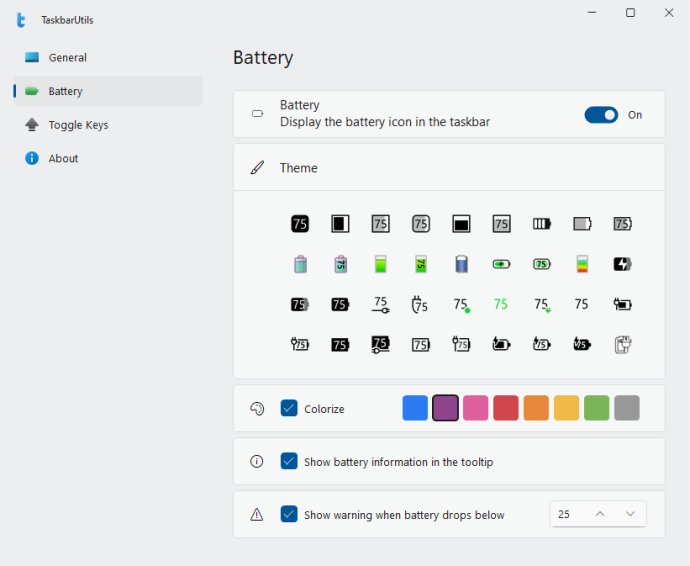
One of the things I loved about TaskbarUtils was the ability to customize the look of the software to match my preferences. It supports both light and dark taskbar themes, as well as high dpi settings. The software is also compatible with both Windows 10 and Windows 11.
Let's dive into the battery icon features. With TaskbarUtils, you can easily show the battery percentage on your taskbar, which is incredibly helpful. I also appreciate the option to colorize the battery icon, as well as the customizable low battery warning. TaskbarUtils offers over 30 different themes to choose from, ensuring that you can find the perfect look for your device.
The toggle icon features were also impressive. With this software, you can show the status of caps, num, and scroll lock. What's really neat is that you can toggle the state of the key by clicking on the icon. Like the battery icon, there are many themes to choose from, and you also have the option to colorize the icons. If you prefer a more compact theme, those are also available.
Overall, TaskbarUtils is a great addition to my software library. It's easy to install, customizable, and offers valuable functionality, especially for those who like to keep a close eye on their battery status or toggle key status. I highly recommend checking it out!
Version 3.0: Colorize icons, Fluent UI