Tipard Blu-ray Converter for Mac is a versatile software for converting homemade Blu-ray/DVD discs to popular video formats like MP4, AVI, and MOV. It also allows for converting any video files to different formats.
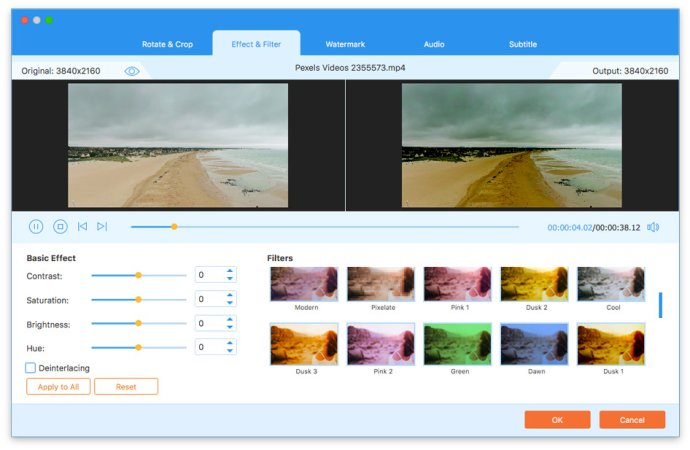
Tipard Blu-ray Converter for Mac is a powerful software that offers users the ability to rip homemade Blu-ray and DVD discs, DVD folders, or IFO files and convert them to various popular video or audio formats. Its wide range of supported file formats includes MP4, AVI, MOV, WMV, M4V, MKV, FLV, MP3, AAC, AC3, WAV, WMA, M4A, AIF, AIFF, FLAC, and more.
One standout feature of Tipard Blu-ray Converter for Mac is its editing functionality, which allows users to personalize their videos easily. Not only that, but the converted video and audio files are playable on multiple devices, including iPhones, iPads, PSPs, and Microsoft Surfaces.
This software brings four essential functions to its users. Firstly, it enables ripping homemade Blu-ray/DVD discs, DVD folders, and IFO files and converting them into any desired video or audio format, regardless of the original format. Secondly, it effortlessly converts various video files, including HD videos, to other popular formats.
Moreover, Tipard Blu-ray Converter for Mac offers editing functions, allowing users to adjust video effects, crop and trim segments of a Blu-ray movie. It also provides options to set brightness, saturation, contrast, hue, and volume to achieve the desired effect for the output video. Lastly, it includes features to add text/image watermarks, adjust their position and transparency, as well as select the preferred audio track and subtitle.
In conclusion, the Tipard Blu-ray Converter for Mac is an excellent software option. Its user-friendly interface and high-quality output files make it an ideal choice for users looking to rip, convert, and edit media files on their Mac. If you're in the market for a software to assist in media file management, the Tipard Blu-ray Converter for Mac is definitely worth exploring.
Version 10.0.58:
1. Optimize the save path of the update installation package
2. Add a temporary fixed ratio to the Crop feature
3. Fix known bugs and optimize the program
Version 10.0.56:
1. Optimize the save path of the update installation package
2. Add a temporary fixed ratio to the Crop feature
3. Fix known bugs and optimize the program
Version 10.0.52:
1. Optimize the save path of the update installation package
2. Add a temporary fixed ratio to the Crop feature
3. Fix known bugs and optimize the program
Version 10.0.50:
1. Fix the problem of RTAV special disc conversion
2. Fix known bugs and optimize the program
Version 10.0.38:
1. Fix the problem of screen loss after special file conversion
2. Fix the crash problem when converting MV and split at the same time
3. Fix known bugs and optimize the program