This software offers docking toolbars and menus in Office 2003 and Visual Studio styles. It also includes scenic styles for Windows 7, ribbon styles for Office 2007 and later, and Metro ribbon styles for Windows 8.
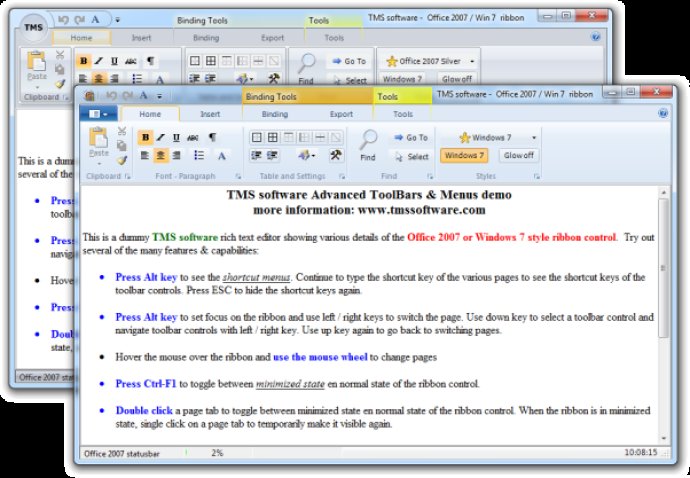
The TAdvToolBar provides a docking toolbar, while the TAdvToolBarPager offers a ribbon-style toolbar. Both options are available for Office 2007, 2010, 2013, as well as Windows 7, 8, and Metro style applications. The TAdvToolBarButton and TAdvGlowButton can be used to customize toolbar buttons to match Office 2003 and newer styles.
Other features include the TAdvOfficeStatusBar, TAdvPreviewMenu, TAdvShapeButton, and vTAdvPolyMenu, which are designed to replicate the appearance of status bars, application menus, and button styles from various Office and Windows products.
In addition, the TAdvMainMenu, TAdvPopupMenu, and TAdvStickyPopupMenu allow users to customize the appearance of menus and pop-up menus. Finally, the TRichEditFormatToolBar, TRichEditEditToolBar, TRichEditClipboardRibbonToolBar, TRichEditParagraphRibbonToolBar, and TRichEditFontRibbonToolBar provide ready-to-use toolbar options for the TRichEdit editor.
Version 6.3.3.4:
- Improved : Multimonitor High DPI handling in TAdvOfficeStatusBar
- Improved : More HighDPI improvements in TAdvShapeButton
- Improved : Further High DPI & scaled form improvements