Convert audio and video to FLAC format with To FLAC Converter for MAC OS X. Enjoy high-quality sound and easily rip CDs. Download a Free Trial version at amvidia.com/to-flac-converter.
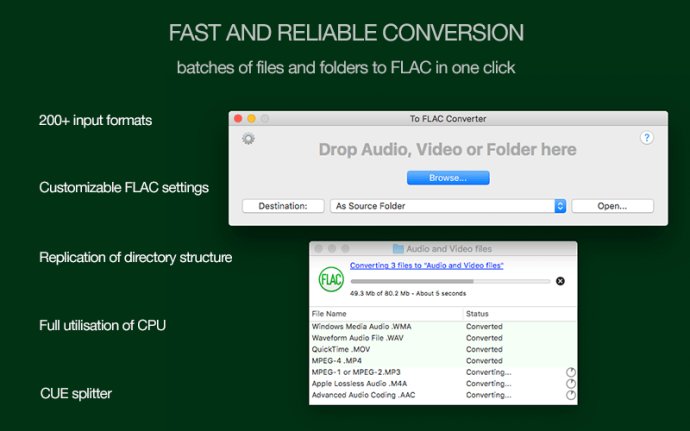
In addition, you can choose to compress your files at a high quality or with faster encoding speeds. To improve the sound quality of your output FLAC files, the software automatically levels the volume and applies audio effects like Fade-In, Fade-Out, and Trimming Silence at the start and end of each track. Volume normalization ensures that any too-quiet audio is boosted, while audio effects provide a seamless playback experience.
To FLAC Converter also allows you to split albums or DJ sets with CUE files, which the software automatically splits into the relevant audio files and applies tags on the fly. Moreover, you can organize your music collection while converting your files, by either transferring tags from source files, creating tags and artworks based on local files and folders, or downloading music tags from online databases.
To try out this software for yourself, you can download the free Trial version from amvidia.com/to-flac-converter. With its automatic output settings, volume normalization, audio effects, CUE splitter, auto tags loading and batch processing, you are sure to enjoy smooth and easy conversion of your files to FLAC format.
Version 1.0.8: Newly released To FLAC Converter for Mac OS X