"TouchDisable" is a software program that can be easily accessed from the notification area of your computer. By simply double-clicking on the icon or using a hotkey combo, Alt-T, you can disable or enable your touch screen instantly. This small app simplifies the process of controlling your touchscreen.
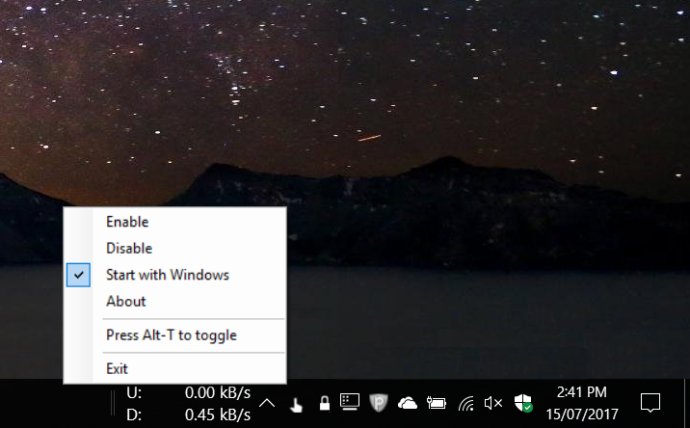
Furthermore, you can also access a right-click menu through the notification icon that allows you to disable or enable the touch screen. This feature eliminates the need to go through long and complicated methods to disable your touch screen.
With TouchDisable, you can conveniently turn off your touch screen when you want to use a mouse or keyboard for your input, and enable it again when you want to use touch input. Overall, TouchDisable is a reliable and efficient solution for effectively managing your Windows laptop's touch screen.
Version 2.0: Added option to auto re-enable touchscreen after a defined time period.
Version 1.5: Added start with Windows option.
Version 1.2: Added the ability to use the hotkey Alt-T to toggle the touchscreen on or off.