Few PDF software allow adjusting the initial view of a file. It's unclear if this is a PDF secret.
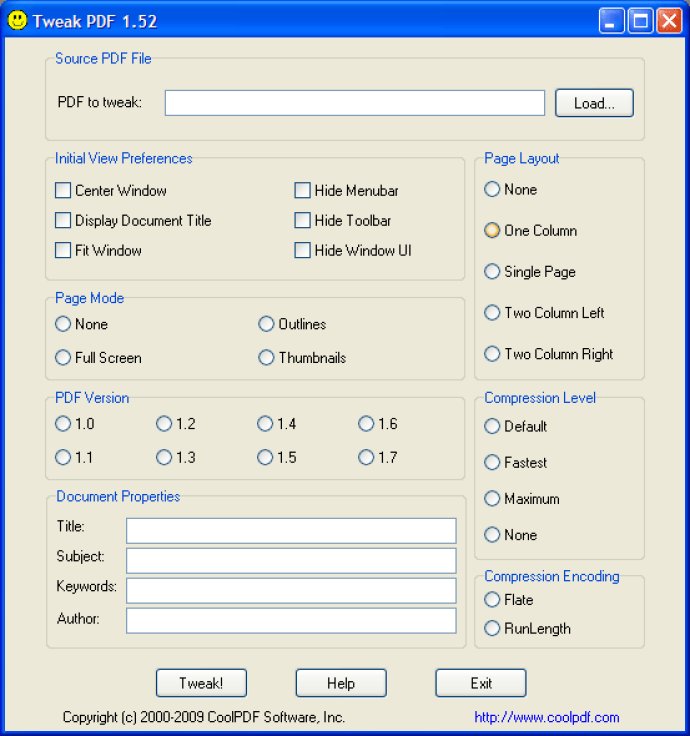
With Tweak PDF, you can easily set preferences such as whether to center the window of the PDF file when opened, whether to display the document title, fit the window, hide the menubar, hide the toolbar, or hide the window UI. Once the window UI is hidden, your PDF document will appear like a PowerPoint slide zoomed to full screen. Tweak PDF even offers page mode options, including display in full screen mode, outlines mode, thumbnail mode, or any other standard mode.
In addition to initial view preferences, you can also tweak the page layout of your PDF document. Tweak PDF allows for modification of PDF document properties like title, subject, author, and keywords so you can ensure that your PDF files remain optimized and relevant.
You can even adjust the PDF version from 1.0 to 1.7 to ensure compatibility with other applications. Tweak PDF also offers PDF file compression and allows you to select the compression level and choose the compression algorithm, which is ideal when you need to shrink file sizes.
Overall, Tweak PDF provides a user-friendly interface with a wealth of customization options for PDF documents. This makes it an ideal choice for anyone who needs to optimize and customize PDF files.
Version 3.0: Support PDF files generated by Microsoft. Support Windows 10.