UkeySoft USB Encryption safeguards USB flash drives, memory cards, and memory sticks to prevent data leakage. With three simple steps, users can secure their USB devices with a password to restrict unauthorized access.
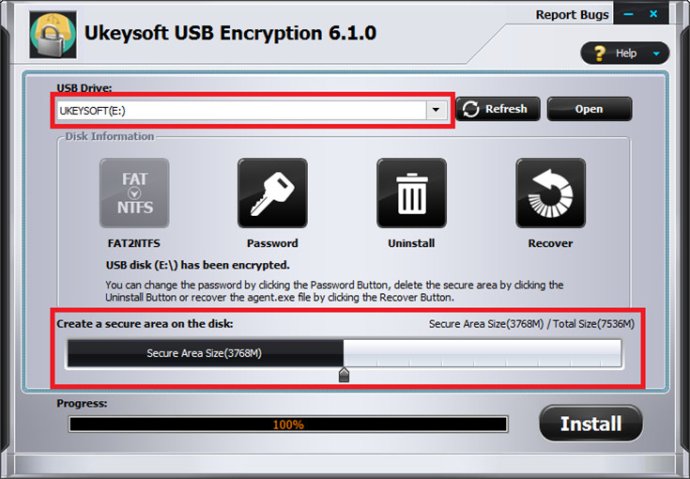
With this software, protecting your data is as easy as following three simple steps. Firstly, launch the program and insert your USB stick into your computer's USB port. Secondly, choose the drive and set the size of the secure area that you want to create, and click on the 'Install' button. Thirdly, set the user name and password of the secure area and click on the 'OK' button. It's that easy, and you've successfully locked your USB drive with a password.
UkeySoft USB Encryption also allows you to create a secure and public area on your storage devices, whose sizes can be easily adjusted according to your own needs. The secure area can only be accessed by inputting a correct password, and the data on the protected area is encrypted by 256-bits AES on-the-fly encryption.
Additionally, UkeySoft USB Encryption supports password protect all kinds of removable storage drive, making it easy to password lock photos, videos, information, files, folders, and all kinds of documents on your USB drive, ensuring that your data remains completely secure.
Moreover, this software is compatible with Windows 2000, 2003, XP, Vista, and Windows 7/8/10 (both 32 and 64 bit). So, if you want to protect your data stored on USB flash drives, get UkeySoft USB Encryption today and enjoy complete data protection.
Version 6.2.0: Fixed unknown error bug.