DocVoicer is a Text-To-Speech tool by VeryUtils that allows users to listen to various formats such as Text, PDF, MS Office, OpenOffice, Web Pages, and eBooks. It can utilize all computer voices installed on the system, making it a comprehensive audio reader.
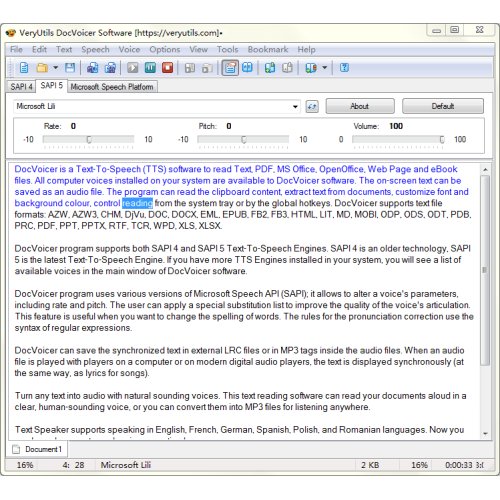
But that's not all; DocVoicer has many other useful features that make it a must-have tool for your TTS needs. It can read the clipboard content, extract text from documents, customize font and background colour, and control reading from the system tray or by global hotkeys. It even supports a wide range of text file formats, including AZW, AZW3, CHM, DjVu, DOC, DOCX, EML, EPUB, FB2, FB3, HTML, LIT, MD, MOBI, ODP, ODS, ODT, PDB, PRC, PDF, PPT, PPTX, RTF, TCR, WPD, XLS, XLSX.
One great feature of VeryUtils DocVoicer is its support for both SAPI 4 and SAPI 5 Text-To-Speech Engines. SAPI 5 is the latest technology, but if you have more TTS Engines installed on your system, you'll see a list of available voices in the main window of DocVoicer. The program also uses various versions of Microsoft Speech API (SAPI), which allows you to alter a voice's parameters, including rate and pitch. Additionally, you can apply a special substitution list to improve the voice's articulation, especially when you want to change the spelling of words. The pronunciation correction rules use the syntax of regular expressions.
With VeryUtils DocVoicer, you have the option to save the synchronized text in external LRC files or in MP3 tags inside audio files. When an audio file is played with players on a computer or modern digital audio players, the text is displayed synchronously, like lyrics for songs. In the end, you get an excellent program that can turn any text into audio with natural-sounding voices. It supports a variety of languages, including English, French, German, Spanish, Polish, and Romanian. If you're looking for clear, human-sounding voice or to convert them into MP3 files for listening on-the-go, VeryUtils DocVoicer is the perfect software for you.
Version 2.7: VeryUtils DocVoicer is a Text-To-Speech (TTS) software to read Text, PDF, MS Office, OpenOffice, Web Page and eBook files. All computer voices installed on your system are available to DocVoicer software. The on-screen text can be saved as an audio file. The program can read the clipboard content.
Version 2.6: VeryUtils DocVoicer is a Text-To-Speech (TTS) software to read Text, PDF, MS Office, OpenOffice, Web Page and eBook files. All computer voices installed on your system are available to DocVoicer software. The on-screen text can be saved as an audio file. The program can read the clipboard content.