Apeaksoft Video Converter Ultimate for Mac is a fast and versatile media converter that supports a wide range of formats. It also offers advanced video editing capabilities and enhances the video quality of the converted files.
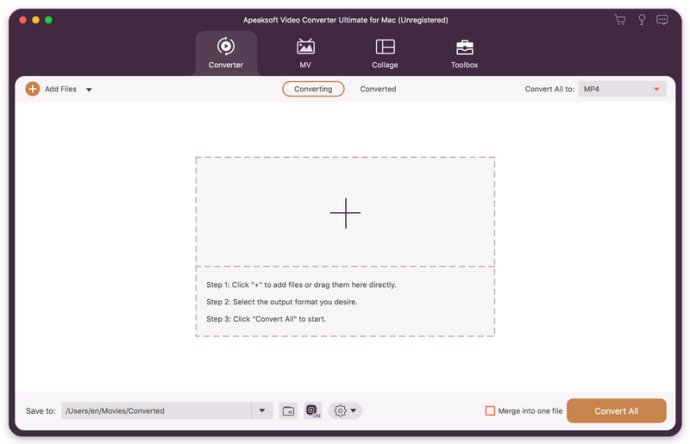
One of the key functions of this software is its ability to handle a wide range of media files. Whether you have video, audio, or image files, Apeaksoft Video Converter Ultimate can handle them all effortlessly. It supports popular formats like MP4, AVI, MKV, MOV, AAC, FLAC, M4A, and WAV, among others. Additionally, it allows you to convert your files for use on popular portable devices like iPhones, Samsungs, Motorolas, Googles, and LGs.
But Apeaksoft Video Converter Ultimate is much more than just a conversion tool. It also comes with several useful features for editing your video files before conversion. You can customize your videos with various themes, create collages of up to 13 videos/images, and edit your videos by rotating, cropping, merging, and trimming them. Furthermore, you can adjust brightness, contrast, saturation, hue, add filters and a watermark, select audio tracks, and even add/edit subtitles, among other things.
In addition to these editing functions, the software also offers a host of other useful tools for enhancing your media files. You can edit metadata, compress files, enhance videos, convert images, and even create GIFs and 3D files. All of these features are easily accessible through Apeaksoft Video Converter Ultimate's user-friendly interface and intuitive functions.
Overall, Apeaksoft Video Converter Ultimate for Mac is an excellent piece of software that offers powerful video conversion and editing features. Whether you're a professional videographer looking for advanced tools or a casual user in need of a simple, streamlined solution, it's definitely worth checking out.
Version 2.2.52: Fix some bugs and optimize the program.
Version 2.2.50:
1. Solve the problem of no sound output from video MPG audio AC3
2. Fix known bugs and optimize the program
Version 2.2.38:
1. Implement automatic use of Crop and rotated resolution as output
2. Add noise reduction function to toolbox
3. Fix known bugs and optimize the program.
Version 2.2.36: Fix ProRes format output screen blur issue
Version 2.2.26:
1. Fix the problem of image loss after special file conversion
2. Be compatible with the old machine
3. Fix known bugs and optimize the program
Version 2.2.20:
1. Add function of image conversion to toolbox module.
2. Fix known bugs and optimize the software