Vidmore Video Enhancer can improve video quality by upscaling the resolution, adjusting brightness and contrast, reducing noise, and stabilizing shaky footage.
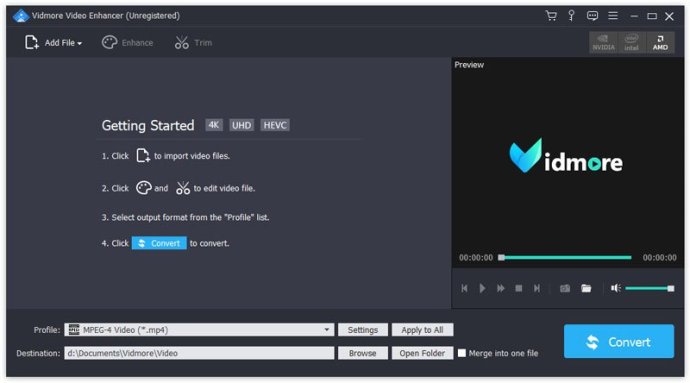
One of the key functions of Vidmore Video Enhancer is its ability to enhance the video quality. This is achieved through an upscaling of the video resolution from low to high, the optimization of brightness, contrast, saturation, hue, and other important video attributes. Additionally, its advanced algorithms can remove video noise and reduce video shaking, resulting in stunningly clear and stable videos.
The software also offers powerful video editing functions such as video rotation, cropping, and trimming. These options allow users to make adjustments to their videos by cutting out portions of footage they don't want or simply rotating or cropping the video to improve the overall viewing experience.
Vidmore Video Enhancer even includes the option to add watermarks or merge videos. Users can add text and watermarks to their personal videos and merge several videos into a single, cohesive unit.
Perhaps the best part of Vidmore Video Enhancer is how simple it is to use. Designed with novice users in mind, this program is both user-friendly and efficient. It has an advanced conversion core that ensures fast conversion speeds, allowing users to complete their video enhancements in record time.
Overall, Vidmore Video Enhancer is a must-have software tool for anyone looking to improve their video quality. It offers a range of powerful functions coupled with ease-of-use, making it one of the most impressive video enhancement tools on the market today.
Version 1.0.18: Fix some bugs.
Version 1.0.16: Fix some bugs.