View and rename a group of PDF files with ease using this application. Simply select and view each file individually, then type in a new name and press ENTER. Save time and streamline your file management process.
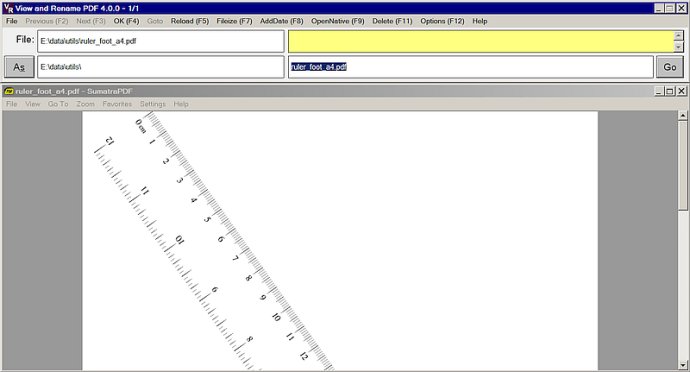
To get started, all you need to do is select the files you want to work with. Once you have your files loaded into the program, you can easily view each one individually. This is particularly helpful when you're dealing with a large set of PDF documents, as it allows you to focus on one at a time.
When it comes to renaming your files, the process couldn't be easier. You simply type in your new file name and press ENTER. The software will automatically rename the file and move on to the next one in your list. It's really that simple.
One of the things I found particularly convenient about this software is that you don't need to have a separate PDF program installed in order to use it. You can simply load your files into the software and start viewing and renaming them right away.
Another major advantage of this software is that it allows you to work with multiple files at the same time. This can be incredibly helpful if you have a large number of documents to rename, as it saves you from having to go through each one individually.
Finally, there is a help file included with the software that can be incredibly helpful if you run into any issues or have any questions about how to use the program. Overall, I found this to be a very useful and intuitive software that I would definitely recommend to anyone who needs to work with PDF documents on a regular basis.
Version 5.5.6: Fixed: file index or name may have been incorrect after deleting a file.