WiFiLimit is a Windows software that enables users to block their access to neighboring WiFi networks. It is designed to prevent automatic connections to unprotected networks, ensuring users only connect to their desired network.
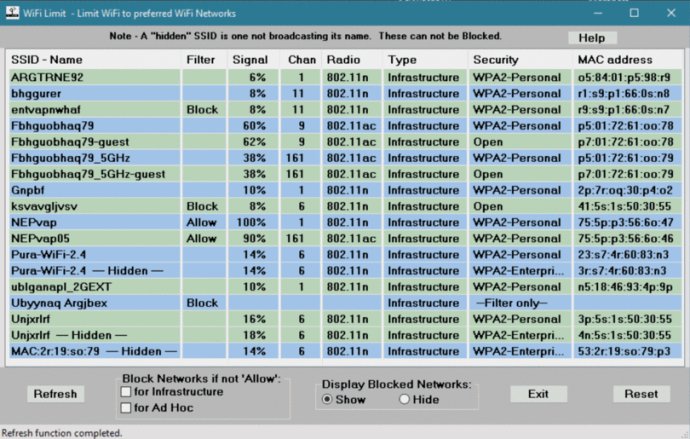
It's also helpful in other scenarios where one or more of your computers automatically connects to a neighbor's unprotected WiFi network. If your child prefers to use the WiFi network of your neighbor or if your Windows display of WiFi networks has become too cluttered, WiFiLimit can help.
What's great about this program is that you can have better control over your computer's use of Wi-Fi. With WiFiLimit, you can manage your WiFi network preferences and easily restrict access to other networks, giving you peace of mind and increased security.
Overall, WiFiLimit is a powerful tool that effectively limits your access to WiFi networks. Its user-friendly interface makes it easy to set up and use, and it's an excellent addition to any Windows computer.
Version 1.01: Initial release of new utility program.