Zortam Mp3 Media Studio is a comprehensive software that simplifies tagging and organizing MP3, FLAC, WMA, and WAV files. It offers auto-tagging, ID3 tag editing, audio organization, and MP3 playing features, making it an all-in-one solution for efficiently managing your music library.
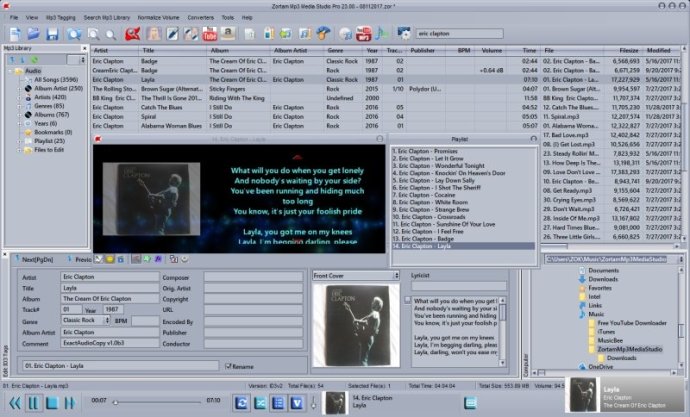
One of the standout features of Zortam Mp3 Media Studio is its support for a wide range of audio file formats, such as MP3, FLAC, WMA, MP4, and WAV. This makes it incredibly versatile and suitable for all your audio file management needs.
Organizing your music files has never been easier with Zortam Mp3 Media Studio. It provides a convenient way to batch auto-tag music files, rename files, search for duplicate files, and write tags using the filename information. The batch auto-tagging process is particularly impressive as it not only identifies your music but also downloads album art, lyrics, and other metadata such as the artist, title, year, genre, and track info to your audio files. With recognition of over 35 million music tracks, Zortam Mp3 Media Studio is one of the most efficient tools available in the market.
Additionally, Zortam Mp3 Media Studio allows you to save album covers, lyrics, and other metadata to tags for viewing in iTunes, iPhone, iPod, and Android mobile or tablet devices. This adds an extra layer of convenience for users who like to access their music on the go.
Compatibility is not an issue with Zortam Mp3 Media Studio, as it supports Microsoft Windows OS, including Windows 2000, Windows XP, Windows 7, Windows Vista, Windows 8, and Windows 10. Additionally, the software is available in six languages, including English, German, Italian, French, Spanish, and Portuguese. For those who prefer mobile applications, Zortam Mp3 Media Studio also offers an android version that can be downloaded from Google Play.
In conclusion, Zortam Mp3 Media Studio is an impressive tool that is perfect for efficiently managing and organizing your audio files. With its comprehensive list of modules and features, this software is a must-have for anyone looking to effortlessly manage their music collection.
Version 31.94:
Choose between vertical or horizontal layout when editing tags.
This option is located in [Menu] - [View] - [Layout(Vertical/Horizontal) - Needs restart]
Version 31.93:
Choose between vertical or horizontal layout when editing tags.
This option is located in [Menu] - [View] - [Layout(Vertical/Horizontal) - Needs restart]
Version 31.92:
Choose between vertical or horizontal layout when editing tags.
This option is located in [Menu] - [View] - [Layout(Vertical/Horizontal) - Needs restart]
Version 31.91:
Choose between vertical or horizontal layout when editing tags.
This option is located in [Menu] - [View] - [Layout(Vertical/Horizontal) - Needs restart]
Version 31.90:
Choose between vertical or horizontal layout when editing tags.
This option is located in [Menu] - [View] - [Layout(Vertical/Horizontal) - Needs restart]
Version 31.85:
Choose between vertical or horizontal layout when editing tags.
This option is located in [Menu] - [View] - [Layout(Vertical/Horizontal) - Needs restart]
Version 31.80:
Choose between vertical or horizontal layout when editing tags.
This option is located in [Menu] - [View] - [Layout(Vertical/Horizontal) - Needs restart]
Version 31.75:
Choose between vertical or horizontal layout when editing tags.
This option is located in [Menu] - [View] - [Layout(Vertical/Horizontal) - Needs restart]
Version 31.70:
Choose between vertical or horizontal layout when editing tags.
This option is located in [Menu] - [View] - [Layout(Vertical/Horizontal) - Needs restart]
Version 31.65:
Choose between vertical or horizontal layout when editing tags.
This option is located in [Menu] - [View] - [Layout(Vertical/Horizontal) - Needs restart]