This software allows for control of multiple services simultaneously, including starting, stopping, and restarting. It also terminates unresponsive services and configures Windows service security. Additionally, users can edit multiple service properties, such as startup, account, dependencies, name, and path.
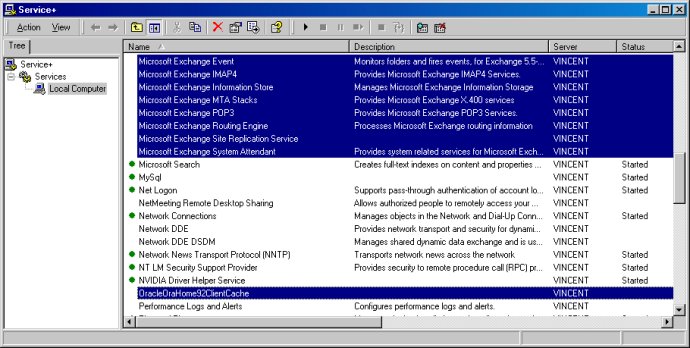
Stop non-responding service processes without the need to reboot your entire system. You can even attach a debugger to a service process with just one click. And, if you need to manage services remotely, this software has got you covered.
With powerful editing capabilities, you can modify multiple service properties simultaneously. This includes startup, account, dependencies, name, path, and more. You can also edit service dependencies and security settings, as well as the service control manager security. Additionally, you can install or uninstall services, and even import or export your service settings as an XML configuration file.
Customize your service views to your liking. Sort services by standard or advanced properties, and easily manage services across multiple computers in one view. You can even create filtered views to show only the relevant services you need to manage.
Get ahead of the game with this top-of-the-line Windows Services management tool.
Version 4.10.71: Fixes