Experience the familiar Classic Start Menu interface with a new Aero skin on Windows Seven. This software offers improved search functionality by name and customizable skin options for a modern touch. Bring back the old and enjoy new technology with ease.
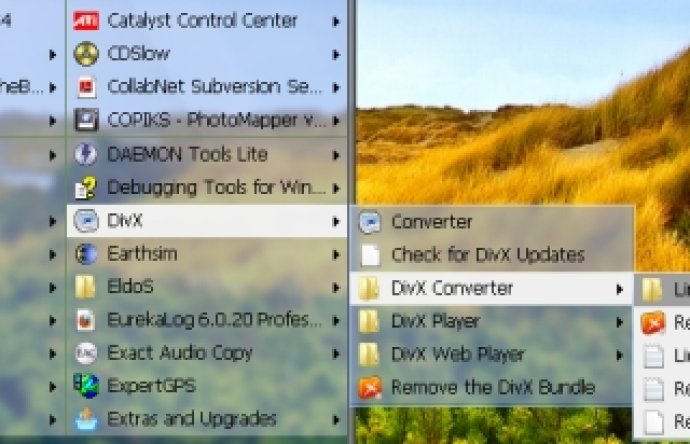
With the Classic Start Menu, you'll have many features that are not found in traditional system menus. For example, you'll have easy one-click access to launch programs, and you can also use the Classic Start menu as a starting point to add any folders, drives, or shortcuts. This allows you to access any point of your PC with a simple click from one place. Additionally, the Power button timers feature is of great help as you no longer need to wait for a long process to complete. Simply turn on the timer in Classic Start Menu and it will turn off or reboot the PC for you.
You can change the look of the menu with the Aero Skin and various other customizable options. With the Quick Uninstall feature, you can uninstall any program with just a right-click, even if that particular program doesn't have an uninstall shortcut in the menu.
Once you try out our new Classic Start Menu, you'll quickly realize its power and usefulness. Once you start using it, you'll discover the considerable advantages of the new Classic Start Menu in Windows 7, and you'll hardly ever think of going back to the Windows 7 System Menu.
The best part? Our Classic Start Menu doesn't alter any Windows files, so you can easily uninstall it or switch back to the System Menu by holding the Shift key and clicking the Orb button. So don't waste any more time, give it a try now and start enjoying the Classic Start Menu on your Windows 7 system.
Version 6.8: [+] resize added in Classic Start Menu