AWicons simplifies the creation of high-detail true color alpha-blended icons. With this tool, you can create, edit, and manage icons and other small imagery. It's a one-stop solution for creating vivid icons from scratch.
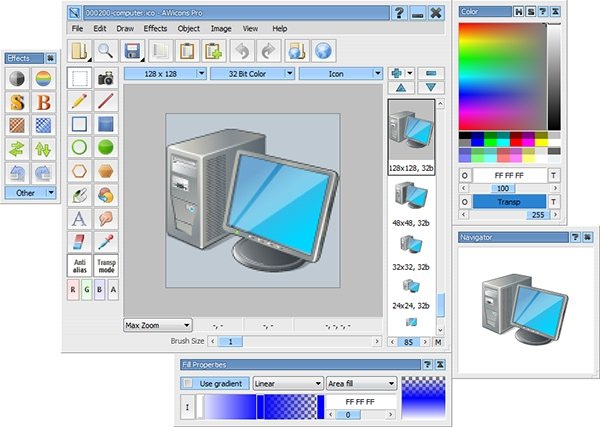
This is where AWicons comes in, offering a complete package of tools for creating graphically rich icons at an unbeatable price. The software allows users to search, create, edit, and manage icons, cursors, and other small imagery. AWicons also fully supports Windows XP true color icons, handling popular file formats such as ico, icl, cur, ani, png, gif, bmp, and jpg. The program supports all possible color modes, including mono, 16, 256, true-color, and true-color with an alpha channel.
The AWicons Lite icon management feature allows users to scan various locations for images, which is extremely convenient for graphic editing. As an icon drawing suite, AWicons offers popular drawing tools such as the pen, line, ellipse, polygon, text, and color replace, as well as drawing modifiers such as anti-aliasing, multi-color gradient, and transparency. Users can also apply various artistic effects to their icons, including contrast, blur, and many others.
AWicons comes with a comprehensive help system that includes drawing tips. Even if you have never edited icons before, the easy-to-use multilingual interface makes it easy and entertaining to learn by playing. With its humble price and amazing functionality, AWicons is a must-have software tool!
Version 11.1:
- Added the ability to open several files at once;
- Fixed a bug in the "Import from Image" dialog in the "add auto-detected images to list" mode;
- some bugs fixed;
Version 11.0:
- Windows 11 support improved;
- interface improved;
- some bugs fixed;
Version 10.0:
- Windows 7 support improved;
- interface improved;
- some minor bugs fixed;