Any to Icon Pro is a user-friendly converter software that generates visually appealing Windows or Mac OS icons from different image formats. It offers custom output preferences to modify the size, color density, and transparency of the icon.
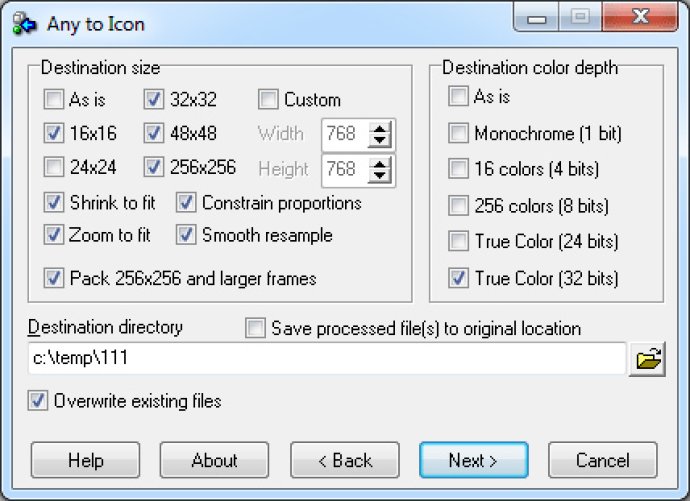
Apart from icon creation, Any to Icon Pro enables you to extract icons from folders and libraries, saving them as individual icons in folders of your preference. The process of designing icons with this software is incredibly straightforward and does not require any advanced computer knowledge or graphic design skills. The program provides a wizard that leads you through all the icon conversion stages, with a point-and-click approach. You can choose a file or images folder, customize your icon output settings, such as size, color depth, transparency, and specify a destination folder.
Based on the settings you choose, the converter automatically produces an icon, or a set of icons, in a matter of seconds. Any to Icon Pro also supports drag-and-drop for effortlessly adding image files from Windows Explorer using a mouse. Additionally, Any to Icon Pro has the option to convert AI, PDF, and SVG vector files to Windows icons using InkScape.
Overall, Any to Icon Pro provides an intuitive and helpful interface for anyone looking to create and customize their own icons. The software is user-friendly, convenient, and effective, making it a smart choice for users of all levels of experience.
Version 3.57: Added: 256x256 predefined icon size for export. Improved: Conversion of PNG8 images with alpha channel.