Logo Maker software allows users to create professional logos in just three minutes for web or print use. The software provides essential design resources and a variety of color matching options. With one-click effects for text and graphics, users can preview their creations instantly and export in various formats including JPEG, BMP, PNG, TIFF, and SVG.
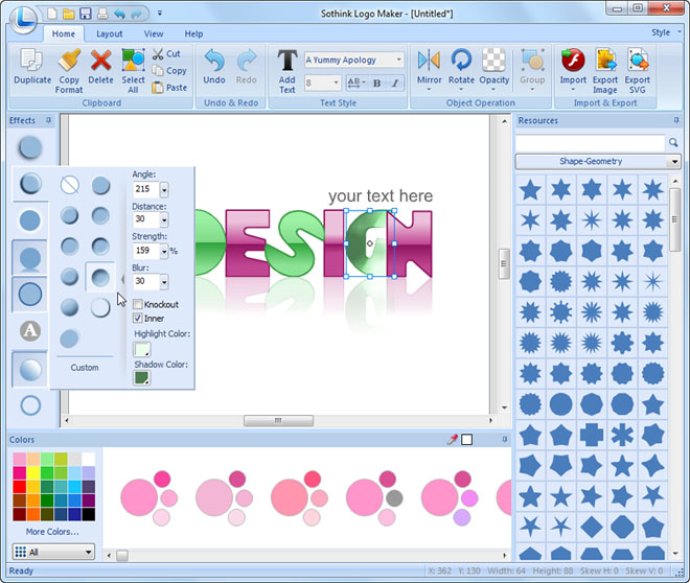
The Logo Creator software has a fashion ribbon menu style interface that is easy to use. As a bonus, it also includes multi-language interfaces in English, Traditional Chinese, French, and German. The software has over 360 different logo templates across seven categories: Business, Technology, Organization, Fashion, Letter-Based, Badge, and Festival.
The Logo Creator software has a user-friendly interface, making it effortless to export your logo in the right format. You can export logos to a web browser or for printing in several different formats, including JPG, BMP, TIFF, PNG (transparent background), or SVG (Scalable Vector Graphics).
The Logo Creator software offers a unique design experience that allows you to choose between 680+ well-chosen color schemes. You can filter colors by their color or category. You can also apply cool effects like gradient, shadow, bevel, glow, reflection, outline or hollow to graphics or text with a single click. You can use the Copy Format function to copy all the effect & color properties of one element on the canvas to another. You can replace an image with another, with color and effects remaining. You also have the option to enable the "Snapping to object" and "Snapping to grid" features to align logo elements on the canvas.
Designing a logo with the Logo Creator software offers rich resources to create the perfect image for your business. With over 4,000+ vector graphics covering 33 different categories, the options are endless. You can search for elements by keyword. The software provides 40+ stylish text fonts and six waved text effects. Additionally, system fonts will be automatically imported once they are installed on your computer. The Logo Creator software also allows you to import images of JPG, PNG, GIF, or BMP format and Flash SWF resources to extract a vector graphic to reuse as a logo image.
Logo Creator software is powerful when it comes to editing and customizing the design elements. You can instantly preview changes made to image colors, effects, fonts, rotate, move, zoom, crop objects, and much more. You can offer various pre-defined settings for Rotate, Opacity, Font Size, etc. Customizing colors (Solid/Linear Gradient/Radical Gradient) or filters (Shadow, Bevel, Glow, and Reflection) for graphics or text is easy with the Color Picker located in the colors panel.
In conclusion, The Logo Creator software is a user-friendly tool that offers a unique design experience. You have access to rich resources and the ability to customize your logo. With this software, you can create a professional logo in minutes. The Logo Creator software is definitely worth considering if you are in the market for a cost-effective, easy-to-use logo creator.
Version 3.5: *Support Windows8.