Backup your Outlook mail folders, contacts, tasks, calendar, notes, message rules, signatures, stationery, and preferences. This software saves all custom settings of Internet Explorer and Mozilla Firefox, including favorites and history.
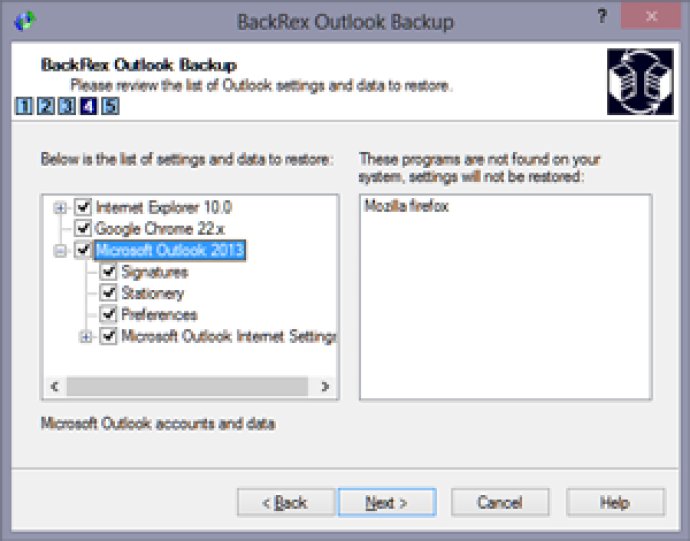
In addition to saving all of your Outlook data, BackRex Outlook Backup also saves all Internet Explorer settings such as favorites, history, proxy settings, fonts, and more. This feature is incredibly useful for backing up and restoring all of your important information in one go.
What's even more impressive is that BackRex Outlook Backup can also help you to migrate or transfer Outlook settings and data from one computer to another, even if the computer runs on a different version of Windows and/or Outlook. For example, it can get the job done from transferring the data from Outlook 2003 to Outlook 2007.
Using BackRex Outlook Backup is very straightforward. After installing it on the computer you want to save the Outlook settings and data from, you will need to choose the backup option and then select a folder to save all the data in. Once the software has finished backing up, it is essential to keep the results in a safe place. These results can then be used to restore your Outlook data.
Restoring all your data is simple too. You only need to run BackRex Outlook Backup from the folder where you saved the Outlook settings and data. In just a few minutes, all your personal information will be restored, and you won't have to worry about losing anything.
Overall, BackRex Outlook Backup is an essential software tool that anyone using Outlook and Internet Explorer should consider having in their toolkit. It is simple to use, reliable, and efficient. You can use this software to protect your data and make sure you never lose anything important.
Version 2.8.178:
Added Firefox support up to version 38;
Added Chrome browser support up to version 42