The software supports multiple file formats including DWG, DXF, IFC, STL, STEP, IGES, etc. It allows users to read and write files in various formats such as DWG, HTML, STL, STEP, IGES, and more.
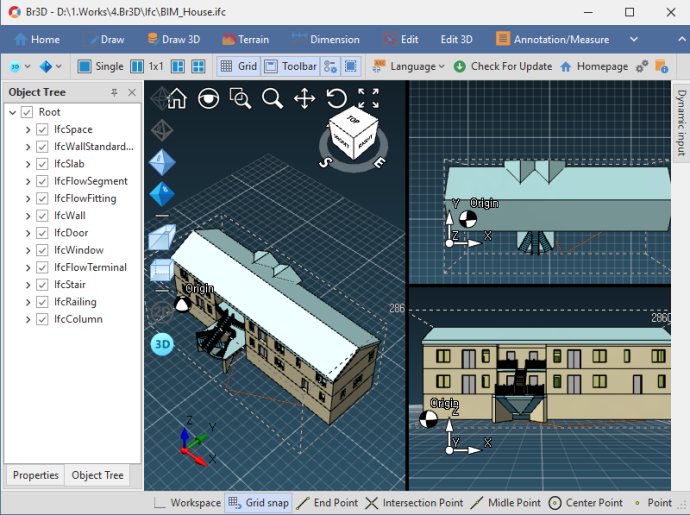
When it comes to mouse control, this software offers a range of options. You can control view rotation with the Control Key + Mouse Wheel Button + Mouse Move, while the Mouse Wheel Button + Mouse Move is used for panning.
This 3D Viewer includes a host of convenience features for ease of use. For instance, you can change color, layer, and line type options as per your requirements, and even save current views as images. Other convenience features include object snap, annotation, coordinate, distance, memo, measure, and multi/single view.
You can choose from multiple view modes such as perspective view and orthographic view, as well as display modes such as wireframe, hidden line, shaded, and rendered. Additionally, this software features Script CAD that allows you to draw objects using script, such as line, circle, polyline, and more.
As far as drawing options are concerned, 3D Viewer offers a comprehensive set including line, circle, arc, text, multiline text, polyline, spline, insert model, insert block, insert image, and 3D primitives like box, cylinder, cone, torus, and sphere. You can even create terrain based on layers, entities, or grids, and export to/import from LandXML 1.2.
Other functions available in this software include dimensioning (horizontal, vertical, aligned, radius, diameter, leader), editing (delete, move, copy, scale, rotate, offset, mirror, explode, trim, fillet, chamfer, align, block), and 3D editing (union, intersection, subtract, loft, revolve).
Lastly, you can customize options such as line type scale, color, background color, general settings, and option for saving images. You can even associate files with this software for ease of access. Overall, the Light weight, fast free 3D Viewer software is a solid choice for 3D modeling professionals and enthusiasts alike.
Version 1.3: N/A