This software allows users to print all printable files and images, regardless of format or type, to multiple printers. It simplifies printing processes with a broadcast batch printing tool for efficient and organized printing.
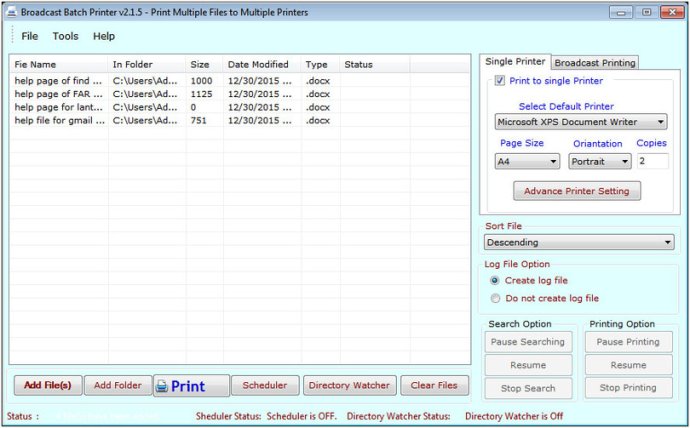
Broadcast Batch Printing supports all formats of files such as (doc, docx, Xls, HTML, XML, ppt, XLSX, etc.) and images such as (JPG, GIF, png, tiff, ico, psd, BMP, etc.). It also supports printing all files and images to multiple printers in a single process, making it an incredibly useful and time-saving feature.
The software works with all files in batch processing and supports Scheduler and DIRECTORY WATCHER features. With Broadcast Batch Printing's scheduler, you can easily schedule printing of many files for many printers for future date and time. This feature is particularly helpful for those who want to automate batch printing tasks and save extra time.
Here are some of the top key features of Broadcast Batch Printing:
1. Broadcast, Batch Printing prints multiple files to multiple printers, making it an excellent tool for busy offices.
2. Broadcast Batch Printing supports scheduling files printing for future date and time, allowing you to automate printing tasks.
3. Batch Printing processes all selected files in a batch process, saving you extra time.
4. It's also a reliable and inexpensive tool, making it an excellent option for budget-conscious offices.
5. Broadcast Batch Printing has the feature of DIRECTORY WATCHER, which regularly watches the specified directory for files.
6. It allows multiple printers for any numbers of files, making it an excellent choice for those who work with countless documents daily.
7. Finally, this software allows you to print thousands of files on a click of the mouse, making it an excellent tool for larger offices looking to save time and money.
Overall, I'd strongly recommend Broadcast Batch Printing to anyone looking to streamline their printing process and save time. This inexpensive and easy-to-use software can save you 100's of man-hours and print many documents in a single click, making it an absolute must-have for offices with multiple printers.
Version 2.1.0:
Windows 10 Support
Better Performance
Smaller Bug Fixes