This software displays the tool path of any G-Code program, helping users write or debug NC code programs. Standard G Code commands are supported, making it a useful tool for anyone learning how to program in NC.
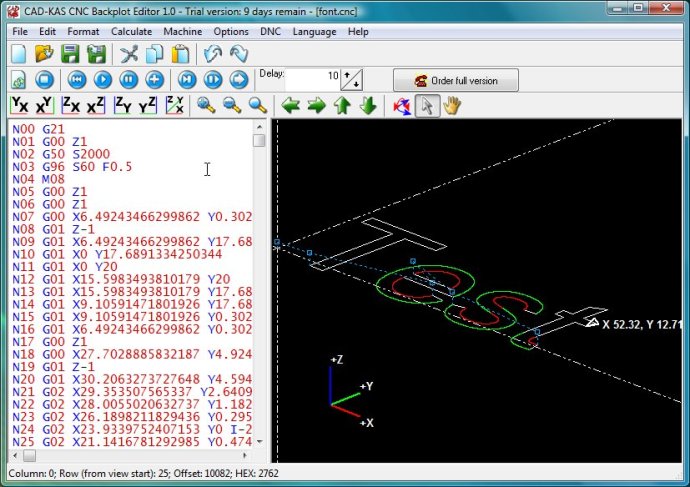
You'll be able to visualize your G-Code tool path in an isometric 3D view with our program. Configuration for Mill or Lathe (Format A or B codes) is easily accessible. Furthermore, all G-code programs will be displayed with syntax highlighting in the editor, making it simple to edit and save G-code programs up to 2GB in size. With our lightning-fast technology, programming errors are quickly identified and easy to trace back and amend.
Our software also allows for the import of DXF files and the conversion of those files into G-Code. Or, if you prefer, export the tool path in DXF format. With our program, you'll be able to identify errors in the G-Code instantly. Upon clicking on a line in the 3D view, the corresponding G-Code line will be selected within the editor, allowing fast and efficient programming.
Our program also allows for a pause, line-by-line operation, and calculation windows. These windows allow you to access and see current variable values and even calculate expressions such as [SIN(#100)*#101]. With our software's DNC function, you can transfer your program to your CNC machine with one simple operation. No matter what level of experience in programming you possess, our software makes program creation, editing, and transfer easier than ever before.
Version 1.0: N/A