The Converter for XPS Documents is a powerful tool that efficiently converts XPS documents into image files. With its ability to generate an image for every page of the XPS document, it is a great software to have for converting documents into easily manageable image files.
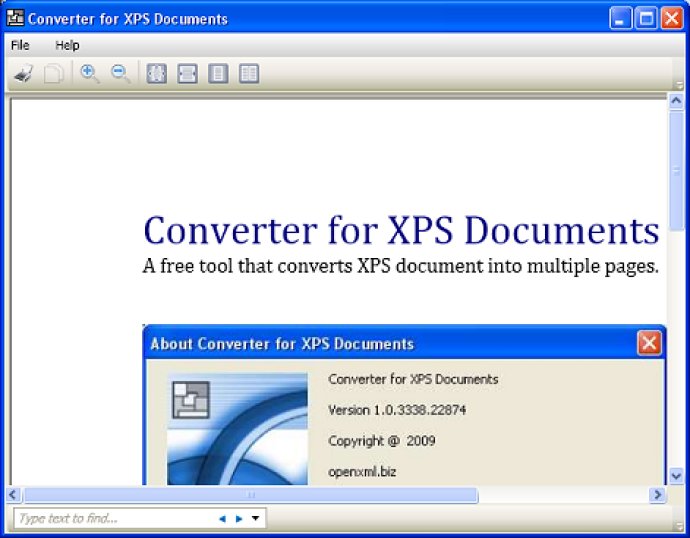
This software works by rapidly generating an image for every page of the XPS document, which makes it ideal for organizations that require the individual pages of the XPS file to work with. The images produced by the converter software are of high quality and can be fine-tuned by the user to their desired resolution in DPI (dots per inch).
Furthermore, this software is designed to support multiple formats. It works well with PNG, JPEG, TIFF, and BMP formats, enabling users to choose their preferred format for optimum results.
Users can perform a host of tasks with the images produced by the Converter for XPS Documents. For instance, organizations can archive the images in a database or perform further editing on them to enhance their quality. The images can also be used in a presentation or embedded in an HTML web page.
In summary, the Converter for XPS Documents is a reliable and versatile software for converting XPS documents into image files. Its user-friendly interface and compatibility with multiple formats make it an indispensable tool for various organizations.
Version 1.0: Converts XPS to JPG, PNG, TIFF and BMP images.