Attach post-it notes to your desktop with ease using this small program. Customize the appearance of each note and enjoy a simple interface with minimal system resource consumption.
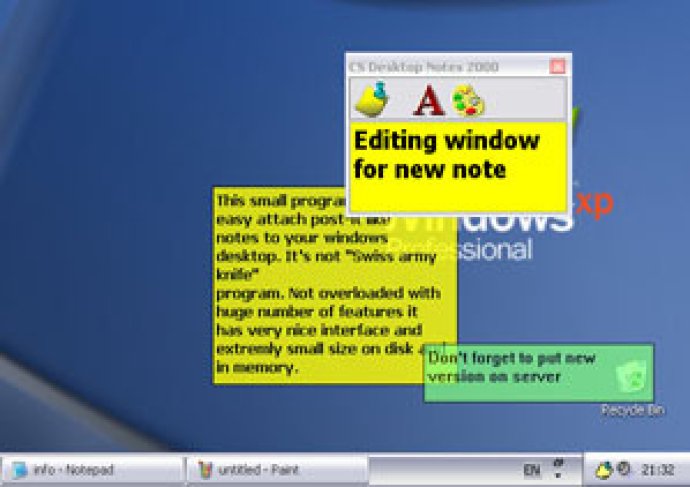
To add a new note, simply double-click the program icon in the tray. Holding down the SHIFT key while double-clicking the icon will set the new note text from the clipboard content. Furthermore, existing notes can be edited by double-clicking on them.
The program offers several features, including a tray icon for easy operation, selectable colors, fonts, and sizes for each note from the edit window. Users can set individual notes to be "always on top" from the context menu of the note, and note transparency can be set from 0% to 90% for individual notes using the note context menu (only on Windows 2000 and XP). Fast note creation from clipboard text is possible with this program, and a Unicode version is also available.
The unregistered program allows users to attach no more than three notes to their desktop. Overall, this program is a great tool for individuals looking for a simple yet efficient post-it note program to help them organize their desktop.
Version 3.6: N/A