CyberTaskTimer is a free tool that tracks the usage time of any application by monitoring it. Positioned near the Windows clock, the utility is activated on startup.
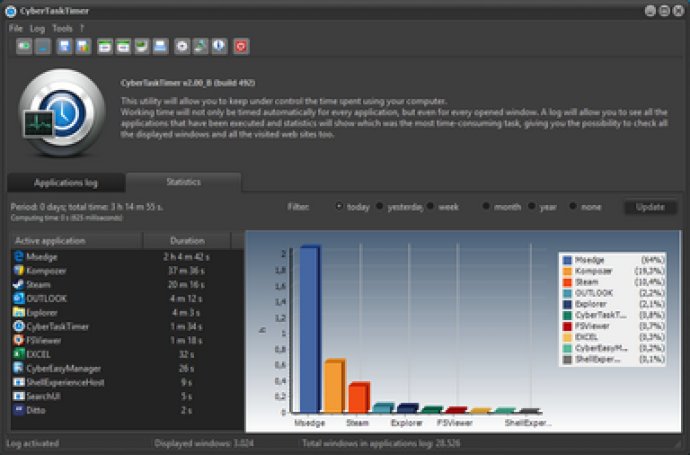
CyberTaskTimer's interface is straightforward, with two lists: 'Applications log' and 'Statistics'. The applications log is a history of all the applications used on your computer, reporting executable file, title, date, start time, and time of use. The statistics list provides a ranking of the most used applications, starting with the most used and showing the total usage times. It groups the times of use by application, allowing you to easily see which apps are taking up the most of your time.
But CyberTaskTimer isn't just a time-tracking tool for work. It can also trace all the programs and windows opened on your computer, including screensavers and websites. This feature helps you detect any improper use of the system or unauthorized access.
One of the best things about CyberTaskTimer is that it automatically deactivates itself when the current session is terminated, whether you disconnect from Windows, use the WIN + L keys combination to change users, or when the screensaver starts working. And when you reactivate your session, CyberTaskTimer automatically activates itself again, ensuring that your tracking is seamless and uninterrupted.
In conclusion, if you're looking for a simple and effective way to track your application usage and monitor your computer's activity, CyberTaskTimer is a great tool to have. Plus, the fact that it's free makes it even more appealing.
Version 2.02.565:
user interface skin (can be deactivated)
options window
automatic and/or manual software updates
automatic and/or manual application database backup
new interface, menu and toolbar
improved graphics and icons with transparencies
impact practically zeroed on the CPU workload