Introducing Duplicate Photo Cleaner - Advanced software that finds duplicate images, enables easy album management, and uses intelligent algorithms to aid in comparing photos; increase efficiency and reduce clutter.
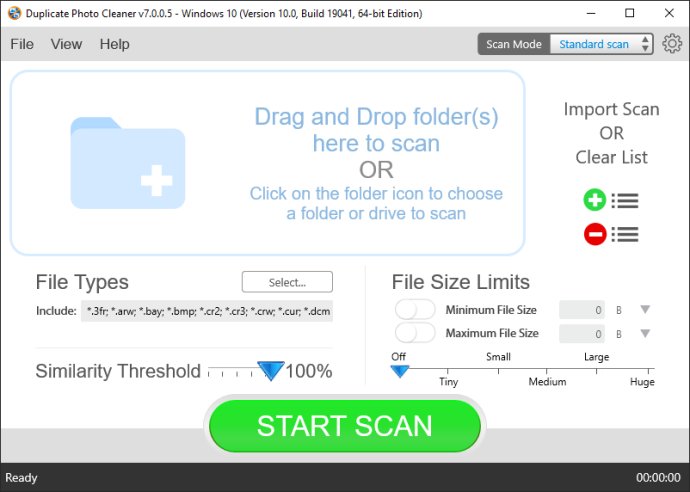
Unlike traditional duplicate finders, Duplicate Photo Cleaner compares photos based on how similar they look. This unique feature allows you to compare photos of the same subject and delete low-quality shots that you don't need, saving you both time and space.
In addition to helping you find duplicates, Duplicate Photo Cleaner also allows you to manage your albums in a smart and efficient way. You can sort through resized, edited, and converted images with ease, thanks to its advanced scanning modes: Standard Scan, Sector Detail Scan, Folder Comparison, Adobe Lightroom, and Picasa Scan.
Moreover, Duplicate Photo Cleaner comes with two scanning algorithms, one that compares photos using colors and is more accurate, and a second that compares photos in grayscale and offers broader scan results. You can easily switch between these modes and algorithms in the program's settings to fit your needs.
Using Duplicate Photo Cleaner is a breeze. All you have to do is select the folder or drives containing your photos, and the software will do the rest. It intelligently scans your photos, compares them, and presents you with a list of duplicates that you can review and delete as desired.
In summary, if you want to manage your photo collection the smart way, remove duplicates, and free up valuable disk space, look no further than Duplicate Photo Cleaner. Install it today and get ready to enjoy a beautiful and organized photo collection.
Version 7.10.0.20: Added DPC Portable version; performance improvements; bug fixes
Version 7.9.0.18: Added Lightroom Scan mode; performance improvements; UI improvements; bug fixes
Version 7.8.0.16: Added native OS access to EXIF; faster image processing; improved comparison algorithm; MultiViewer optimization; UI improvements; bug fixes
Version 7.7.0.14: Added a new "MultiView" mode; UI improvements; performance improvements
Version 7.6.0.13: Performance and speed improvements
Version 7.5.0.12:
- Added new Picasa scan mode
- Improved support for the latest Windows 11 update
- Additional minor UI improvements
Version 7.4.0.11:
UI improvements
Bug fixes
Version 7.3.0.10:
Added new "Folder Comparison" scan mode
UI improvements
Other minor UI improvements
Version 7.1.0.7:
New translations added (Spanish, Italian, Japanese, Chinese and Serbian)
TreeView mode added (available via the "View" menu)
Better compatibility with NAS (Network storage) devices
Version 7.0.0.6:
Revamped scanning engine
New UI
Support for Windows 11 and the latest MacOS versions
Fixes and improvements