This software enables users to extract attachments from multiple MBOX files simultaneously. It allows users to easily extract email attachments in bulk from MBOX files, and provides step-by-step instructions for exporting attachments from emails.
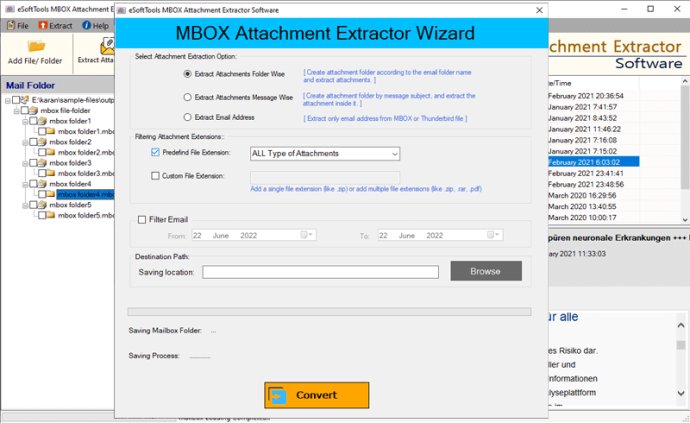
One of the things that stood out to me about this software is its quick process and easy-to-follow steps. Performing MBOX email attachment and email address extraction is a breeze with this software. In addition to its simplicity, the software also offers several smart features that make both jobs even easier.
Some of the advanced features of the MBOX Attachment Extractor software include the ability to bulk extract attachments from multiple MBOX files in a single process. This is a huge time-saver for anyone dealing with a large number of MBOX files. The software also allows you to extract email addresses from the emails available in the MBOX files.
When it comes to adding MBOX files to the software, you have several options. You can choose to add a single MBOX file, select an entire MBOX folder, or even auto-load Thunderbird profiles. This flexibility ensures that you can easily access the MBOX files you need.
Another great feature of the software is the preview option. You can get a preview of emails with all relevant information from the MBOX files before extracting the attachments. This allows you to quickly review the contents of the MBOX files and choose which attachments you want to extract.
The software also lets you add multiple MBOX files or folders at once, and you can extract attachments from selective folders, giving you even more control over the extraction process. Additionally, you can choose to preserve the extracted MBOX email attachments either folder-wise or message-wise, depending on your preferences.
If you're looking to extract attachments with specific file extensions, the software allows you to input the file extension of attachments and extract those attachments specifically. This feature is particularly useful if you're only interested in certain types of attachments.
For email address extraction, you can choose to extract email addresses from specific email header fields like "TO, BCC, CC, From, and All". This allows you to easily gather the email addresses you need.
The software also gives you the option to choose specific dates of emails and extract attachments from MBOX file emails of those dates. This is helpful if you're looking to extract attachments from a specific time period.
When it comes to saving the extracted attachment files, you have the flexibility to define a saving location manually. This ensures that you can easily organize and access the resultant attachment files.
One of the things I really appreciated about the software is its user-friendly interface. It offers a GUI that is simple to access by both technical and non-technical users. This makes it easy for anyone to navigate and use the software effectively.
In terms of compatibility, the MBOX Attachment Extractor software is compatible with all Windows operating systems, from the latest Windows 11 to older editions like Windows XP and Vista. This ensures that you can use the software regardless of the operating system you're using.
For those who want to try out the software before making a purchase, there is a free demo version available. The demo version allows you to extract attachments from 15 emails of each MBOX file, free of cost. This gives you the opportunity to test out the software and see if it meets your needs before committing to a purchase.
Overall, I highly recommend the M
Version 1.0: eSoftTools launched MBOX Attachment Extractor Software for users to easily extract batch MBOX file attachments on their local computers.