Examine32/Examine64 Text Search is a robust software for efficient search operations in text and binary files. With support for GREP regular expressions, logical operators, and the ability to search within ZIP and ZIPX archives, it offers comprehensive search capabilities for various file types.
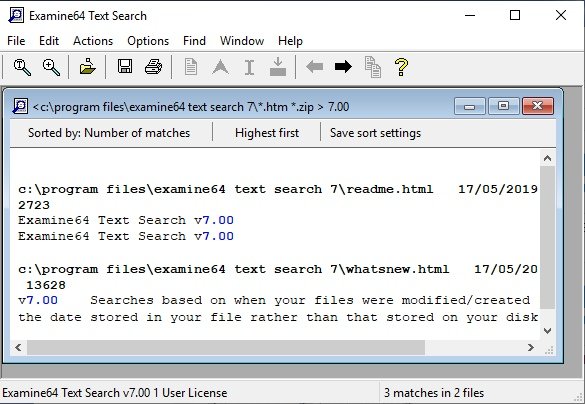
One of the standout features of this program is its ability to search both text and binary files. You have the option to use either simple text or GREP-like regular expressions, similar to the standard UNIX search utility. This flexibility allows for a more dynamic and precise search experience.
What's more, the program is highly customizable, giving you the ability to utilize logical operators like OR, AND, NOT, and XOR, all while specifying a search proximity. This level of control allows you to fine-tune your searches to meet your specific requirements.
I was particularly impressed by the fact that Examine32/Examine64 Text Search can also search text within ZIP and ZIPX archives. This is a handy feature that ensures no text goes unnoticed, even if it's hidden away in compressed files.
The software supports an extensive range of file formats, including Unix and MacIntosh line endings, Microsoft Word, Excel, PowerPoint, HTML (web pages), rich text format, PDF (Acrobat files), XML, OpenOffice, StarOffice, WordPerfect, Lotus Symphony, and Write format. This breadth of compatibility ensures that you can search text across a wide variety of documents.
It is worth highlighting the program's ability to search across multiple drives over networks. This feature allows for efficient searching across your entire network, saving you time and effort. Conversely, if you prefer a more targeted search, you have the option to limit your searches to a single folder, with the ability to search subfolders as well. This flexibility accommodates both simple and complex search scenarios.
Examine32/Examine64 Text Search offers seamless integration with Windows Explorer. You can select files and folders in the explorer, then effortlessly perform searches by either dragging and dropping them onto the program or using the context menu provided by the right mouse button. This streamlined process ensures a smooth and intuitive search experience.
When it comes to viewing files, you are presented with multiple options. You can choose to view files with their associated application, or you may opt to use the program's own fully configurable internal viewer. The internal viewer allows you to switch quickly between matches, enhancing your overall search efficiency. Additionally, you can view files with an editor of your choosing, providing even more flexibility.
The search results can be sorted based on custom criteria, such as the number of matches in a file or the name of a file. This sorting capability helps you quickly identify relevant results. Moreover, you have the option to save the search results to disk for later retrieval or print them directly, making it easy to share or refer back to your findings.
To sum it up, Examine32/Examine64 Text Search is a robust and reliable software that offers an impressive set of features. It combines power and flexibility in a user-friendly package, making it a valuable tool for anyone in need of efficient text searching.
Version 7.21.1: Updated download link
Version 7.21: Support added for the Reference compression method in ZIPX files
Version 7.20: Files compressed in ZIPX files can now be searched