Exe Password software enables password protection for EXE files, even when shared across a network. The password is stored within the EXE file itself.
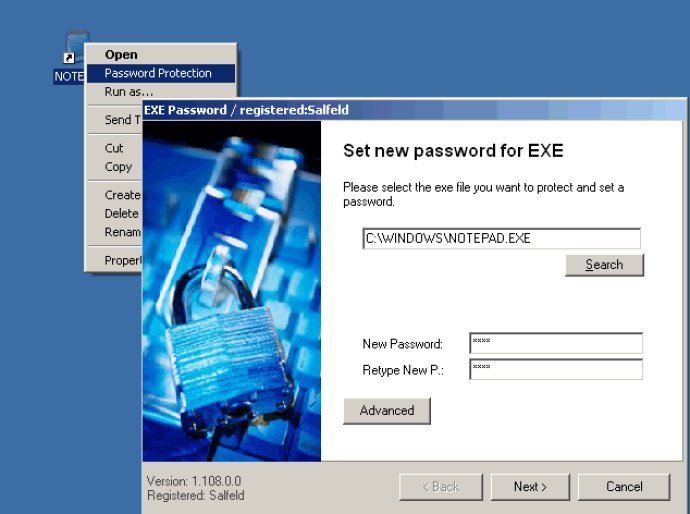
Upon testing the software, I discovered that adding a password to a file was extremely easy. Simply selecting the desired file on the desktop, start menu, or in Explorer and choosing the context menu (right mouse click) allowed me to select the password protection feature. I then entered the password of my choice and the task was completed.
The most interesting thing about Exe Password is that the password is stored directly in the EXE-file itself. This means that from now on, a password is required to be entered whenever the EXE-file is started. This is undoubtedly a great feature for users looking to add an extra layer of security to their sensitive data and applications.
Overall, I found Exe Password to be a simple yet useful software that delivers on its promises to safeguard EXE-files with passwords. I would definitely recommend this software to anyone looking to enhance the security of their important files and applications.
Version 2004: N/A