FileHawk is a unique desktop search software that not only searches for files on your computer but also manages files on removable devices and networks. It offers a user-friendly interface to organize your documents as per your preferences.
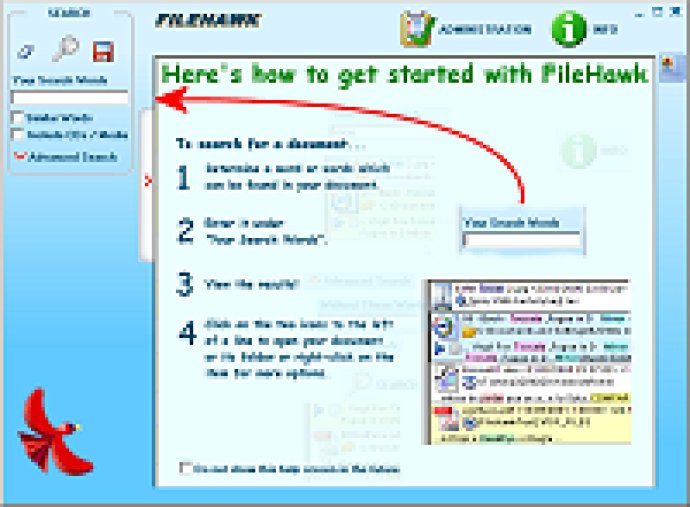
FileHawk saves your search criteria in active folders, constantly updating them as documents change, ensuring that you always have the most recent information. This feature enables you to access and manage your information quickly without wasting time searching for documents. Additionally, the software also helps you manage removable devices, making it easy to find documents stored on CDs, even when the CD is not in the computer at the time of the search.
FileHawk is very user-friendly, and no special training is required to use it. It performs sub-second searches, ensuring that you never have to wait long to find the documents you need. Furthermore, you can use the software without worrying about invasive spyware, adware, or anything that compromises your privacy.
FileHawk supports hundreds of file types to cover all your computer's files. You can use it to display document previews that include the words or phrases you are looking for. Additionally, you can personalize your search criteria using exact phrases, any word, without these words, similar words, file date, and file size.
FileHawk provides advanced search capabilities that allow you to search email attachments in Outlook and Eudora. It is also available in three languages: English, French, and Spanish. The software rapidly indexes your documents and uses your hard drive space efficiently. You can also schedule updating and indexing for your convenience.
Finally, from the results screen, you can perform many file-oriented functions using FileHawk, such as copy and paste files into a Windows Explorer screen. Overall, FileHawk is a robust and reliable document management solution that can help you optimize your workflow and increase productivity.
Version 1.3: N/A