Fileize is a file-renaming software that eliminates spaces in the selected file names and modifies the word case to improve visibility after removing spaces.
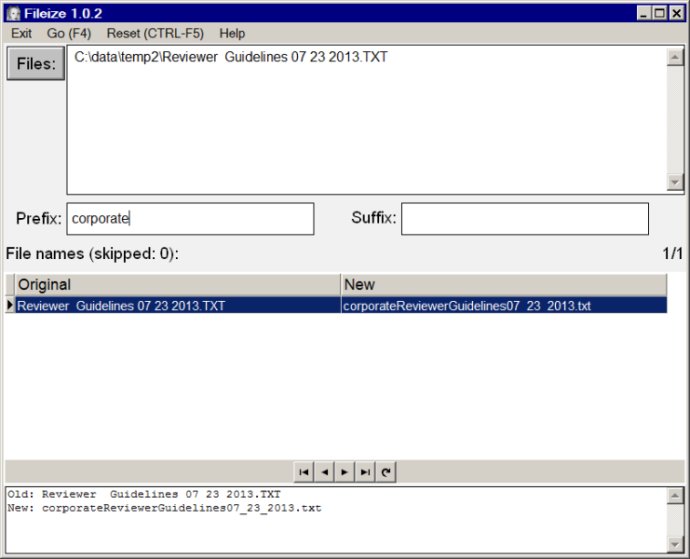
With Fileize, files whose names would not change are skipped, ensuring that only the necessary files are modified. Additionally, users can view the original file name and the new file name side by side in a table.
The software is optimized for user convenience and safety. Before renaming, Fileize puts the original files into the Recycle Bin so that they can be restored if needed. In case an unexpected error occurs, a copy of the original file will be saved in the 'FileizeData' folder located within the 'My Documents' folder.
It is important to note that renaming files will not alter timestamps, so users can be assured that any important data regarding the files will remain intact. Overall, Fileize offers a simple and efficient solution to file renaming.
Version 1.0.2: File prefix and suffix can be specified. Pressing F8 will set the suffix to the current date in the form yymmdd. Files are initially sorted by descending date of modification, instead of alphabetically.