Final Uninstaller simplifies the removal of programs, even partially uninstalled ones, while also cleaning up junk files and optimizing your PC's registry and disks for better performance.
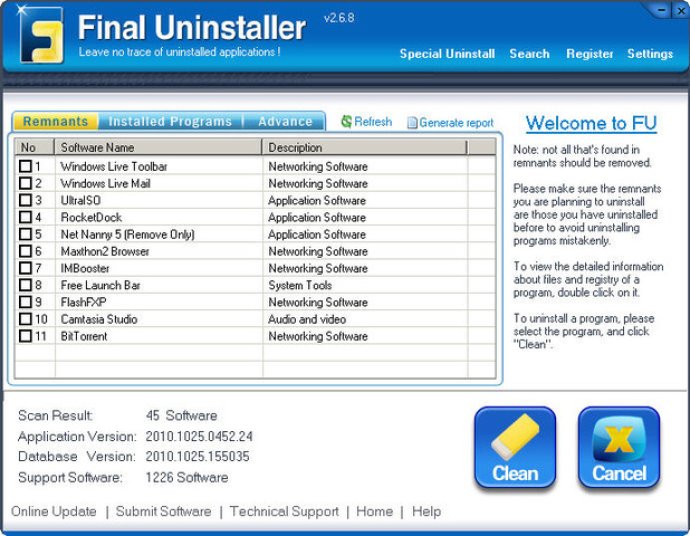
In addition to removing unwanted programs, Final Uninstaller also offers other useful tools to optimize your PC. The Junk Files Cleaner, Registry Cleaner, and Disk Defragmenter can all help to free up disk space, remove temporary files, and eliminate invalid registry entries.
The software is very user-friendly, allowing you to easily identify all programs that are installed on your computer. The scan results can be sorted by install date, software name, publisher, or rank, making it convenient to find specific programs. You can also browse detailed information on a program before uninstalling it.
For stubborn programs, Final Uninstaller offers a special uninstall in safe mode. You can also recover inadvertently deleted programs to a previous state. These features are especially helpful for those who are less familiar with their PC's workings.
Final Uninstaller offers a lot of value for its price. For only $27.95, you can use it on up to three PCs. The software is updated at least twice a week to ensure you're getting the latest technology. Additionally, if you encounter a program that Final Uninstaller fails to uninstall, you can submit it to the company for future updates.
Overall, Final Uninstaller is a top-quality software that has received numerous awards. It offers free and unlimited technical support, making it a great investment for anyone who wants to optimize their PC and easily uninstall unwanted programs. The software is very easy to use, even for those with little to no experience using PC maintenance tools. Final Uninstaller guarantees 100% safety and satisfaction.
Version 2.6.8: 1> Optimize code and data files to improve the scan speed. 2> Fix bug that detailed information of installed programs was invisible when double clicking on an item in the scan results list.
Version 2.6.4: 1> Launch new plug-in Disk Defragmenter; 2> Add auto-update support for Disk Defragmenter; 3> Use a redesigned Final Uninstaller user interface.
Version 2.6.2: 1> Add clean log; 2> Fix errors.
Version 2.5.7: 1>Upgrade Registry Cleaner plugin to version 3.0.0; 2>Add update function within CR.dll; 3>Fix inaccurate boot record of Final Uninstaller after system reboot.
Version 2.5.5: release free trial version
Version 2.5.4: Increase the range of scanner.
Version 2.5: 1). Add Search & Clean capabilities 2). Add Backup & Restore capabilities 3). Enhance sorting capabilities 4). Improve 64-bit support
Version 1.5: N/A