The Exchange EDB to PST Recovery tool can fix Jet Engine errors and convert EDB files to PST format. Compatible with Windows versions up to 10 and MS Outlook versions up to 2016.
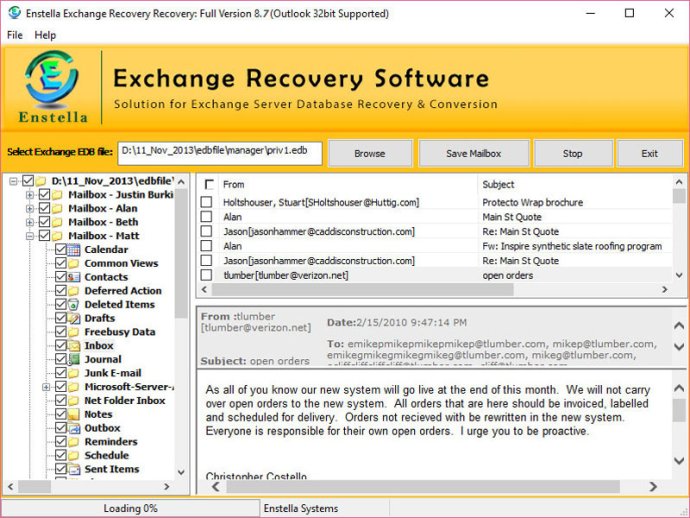
The software has the capability to detect .edb file location automatically from a user's machine, scan internal folders and emails, and recover Jet Engine errors from Exchange 2010 to PST files with email properties, contacts, calendars, tasks, notes, inbox items, outbox items, and appointments included. Additionally, users can select the folders that need to be converted into PST files without creating any problems.
There are four formats provided in which users can restore EDB files: EML, MSG, PST, and HTML formats. Users can choose the PST Split option to reduce the size of Outlook files up to 5GB.
With the demo version of the software, users can preview complete software conversion steps and restore 25 emails per folder into any format free of cost. For the complete data restoration, users can download the full version of the software.
Overall, Enstella Exchange EDB to PST Recovery Software is a reliable and efficient solution to Jet Engine errors in Exchange that every user should consider.
Version 8.7: Regain an idea how to Fix Jet Engine Error from Exchange Database after that you can also convert into Exchange EDB File to PST without any mess previous Exchange data.