Free Launch Bar enables users to consolidate their shortcuts utilizing popup menus with limitless levels while being compatible with Quick Launch.
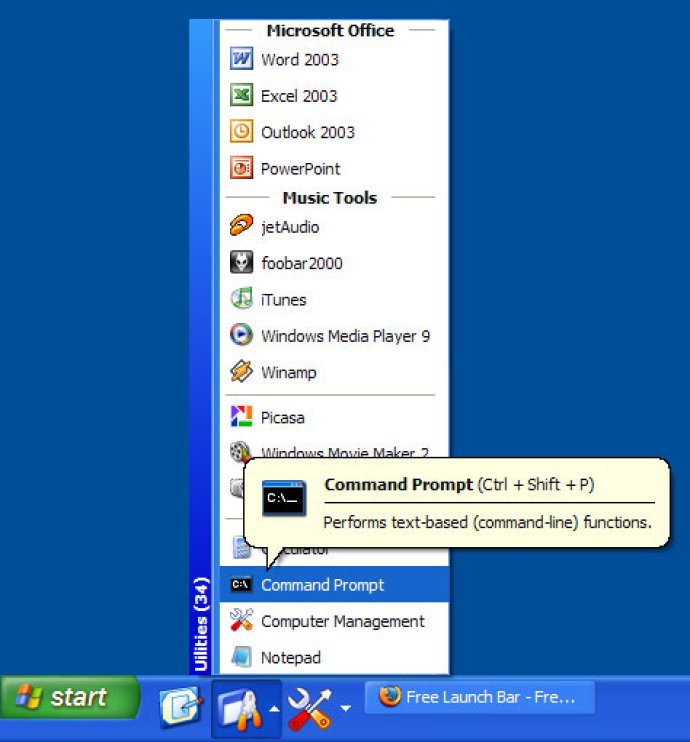
With this software, launching applications has never been faster. You get to create a menu on taskbar with unlimited levels, and you'll appreciate the compatibility of Free Launch Bar software with Windows XP. Besides that, the software comes with different view modes, hotkeys, and the option to use PNG pictures as icons, all aimed at enhancing the user experience. Also, the creation of separators to group shortcuts inside menus ensures you stay organized at all times.
Free Launch Bar software has tremendous resources, making it an excellent addition to Windows Shell. Additionally, using the Windows Drag&Drop technology, you can add shortcuts to menus quickly.
Furthermore, upgrading your experience with Free Launch Bar provides an exciting feature where you can use improved tips, including HTML tags in button descriptions, to give your shortcuts even more context. And with fast toolbar switching, gaining speedy and easy access to your favorite programs has never been more comfortable.
The best part? The software is absolutely FREE! If you're looking for software that significantly improves the launching of your applications while using fewer resources to give you efficient and faster shortcut management, you should check out Free Launch Bar.
Version 2.0: New release