The Free Outlook MSG Viewer Tool lets you access MSG emails even without Outlook. With its built-in viewer, you can preview email content complete with formatting and view attachments, all hassle-free.
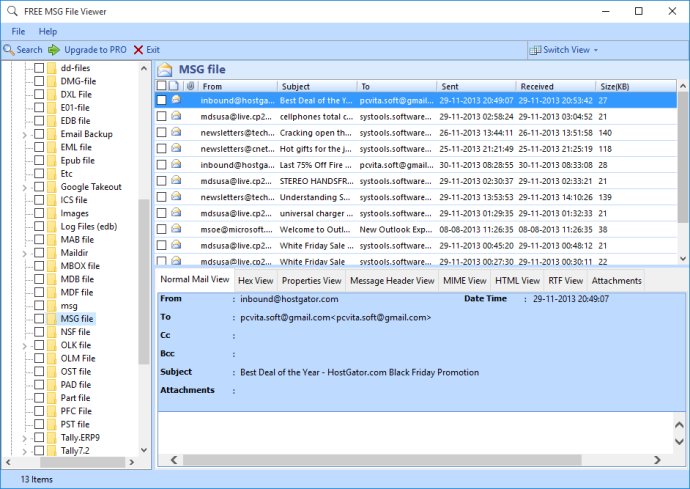
One of the best features of the MSG Viewer is its minimal system requirements. You only need a 1 GHz processor, 1 GB RAM and 100 MB of free hard disk space to access and view contents such as email messages, contacts, attachments, calendar items, tasks, and journals.
With the Outlook MSG Viewer, you can preview emails in various styles including Normal View, Message Header View, Property View, HTML View, and others. The software also allows you to re-arrange the order of listing based on attributes such as size in KB, sent date, received date, and more.
The free MSG reader also provides flexibility in adjusting the view mode of the software interface from vertical to horizontal or vice versa. Additionally, here are some of the best features of the MSG Viewer tool:
1. Open and view MSG Files in multiple styles along with attachments
2. Normal, Hex, property, message header, MIME, HTML, and RTF View
3. Search within MSG files & attachments with Advance Search Option By advance searching feature, a user can filter emails or attachments by keyword or phrase
4. Windows Explorer style interface to auto-locate MSG files or folders
5. No MS Outlook Installation needed to Open / View Emails in .msg format
6. Free Outlook MSG Viewer Supports Latest Windows 10 OS & Below Versions.
In summary, the Free Outlook MSG Viewer Tool is a top-notch software program for viewing MSG files with ease. With numerous features such as advanced search options, multiple view styles, and a user-friendly interface, this software is a must-have for anyone dealing with MSG files.
Version 4.0: N/A