GainTools OST to MSG is a Windows app that allows users to selectively export OST files to MSG. All email components are exported, and attachments are preserved. The app is available for download and use on Windows 10, 8, and 7.
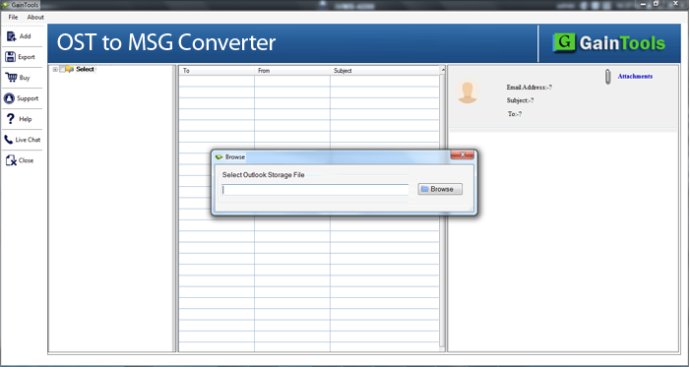
Converting OST files to MSG format can be quite complicated if done manually, particularly for inexperienced users. But the GainTools OST to MSG is a third-party software program that provides a quick, accurate, and easy-to-follow conversion process. Even novice users can handle the app independently, thanks to its easy-to-use interface.
This software gives users complete control over the key functions of the conversion process so they can get satisfactory results. The conversion program exports filtered OST files and advanced filtering features enable users to select OST files of both ANSI and Unicode versions. Users can even export orphaned and encrypted OST files to MSG.
The software also generates a preview of the selected OST file on its preview pane. This preview pane provides users with an insight into the selected OST file and displays all folders, including inbox, outbox, contacts, messages, and events. Every item within each folder can be previewed separately, giving users a crystal-clear view of what they are exporting.
The GainTools OST to MSG conversion software ensures accurate data migration by exporting all OST file content, including CC, BCC, To, From, Hyperlinks, and inline images. This means that users can be confident that all of their data will be preserved during the conversion process.
In conclusion, download the free trial version of the GainTools OST to MSG conversion software today and experience firsthand its user-friendly interface, efficient and accurate conversion process, and the ability to export filtered OST files with advanced filtering features.
Version 1.0.1: N