Hardwipe is a software tool for data sanitization that ensures discarded sensitive information cannot be recovered by anyone else. It is used by professionals such as activists, journalists, and IT technicians.
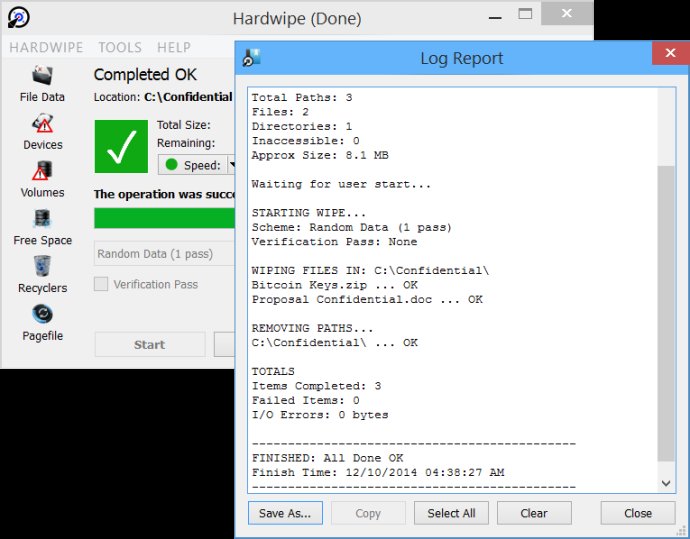
One of the best features of Hardwipe is its optional support for 'right-click' context menus in Windows File Explorer. With this functionality, you can quickly and easily hard wipe files and folders with a simple right-click. Hardwipe also offers read-back verification, report logs, and supports all major sanitization schemes, including GOST R 50739-95, DOD 5220.22-M, Schneier, and Gutmann.
Hardwipe gives you the freedom to securely erase Physical Devices, Logical Volumes, Files / Folders, Recycler Bins, Free (unused) Drive Space and Windows Pagefile. It can conveniently destroy files and folder contents on-demand, erase drives and USB media, and sanitize the Windows Recycler.
If you're concerned about your data's security, Hardwipe is an excellent choice. With its advanced features and support for different media, you can ensure that your data is permanently erased and that no one can access it. Additionally, if you upgrade to the premium version, you can enjoy even more features.
It's essential to note that 10% of Hardwipe sales go to small charities where every donation makes a big difference. So, when your old data is more valuable to someone else than you, don't just 'delete' it-- hardwipe it!
Version 5.1.3: Version 5.1.3 contains an important bug fix. Since version 4, there have been radical new features, including a command line utility and support for booting with Windows PE. New UI languages, including Spanish and German.