This reliable hex editor has many features like finding, comparing, clipboard, EBCDIC, and display/edit over 60 values. It provides disk edit, change tracking, background searches, macros, bookmarks, highlight, calculator, templates, and supports files over 4 Gbytes. It is user-friendly software.
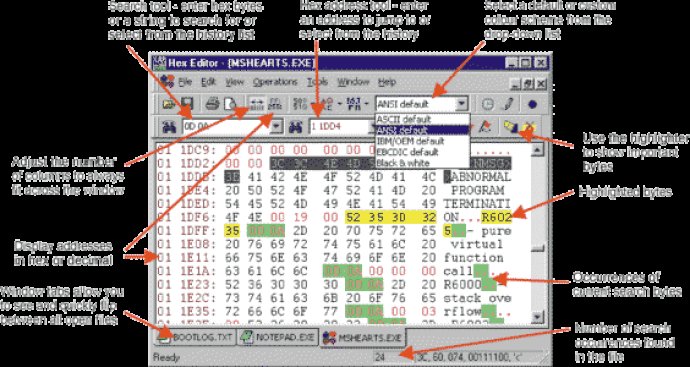
Moreover, HexEdit can continuously display over 70 properties in a pinable dialog, including decimal 4 sizes of integer, bit values, IEEE/IBM floats (new C# Decimal), dates (new time64_t), and many more. Users can edit these properties, such as changing a date, and also see characters as ASCII/ANSI, IBM/OEM (MSDOS), EBCDIC using the char set drop-down list.
The software's advanced template system is a game-changer, allowing users to easily describe and display any file structure (IF, FOR, BIT-FIELDS, SWITCH, etc.) Time-saving features like the Find tool (with a drop-down history list) enable quick searches for hex digits or strings, along with hex/decimal jump tools. The status bar displays the number of occurrences of the current search string, distance from the cursor to the "mark," RO/RW, INS/OVR, REC, CAPS, etc.
HexEdit also includes advanced features such as raw disk and volume editing, change tracking, unlimited file/window undo, background searches, keystroke macros, unlimited recent file lists, ZLIB compression, fill block, CRCs, MD5, Motorola-S/Intel-hex files, and a powerful calculator that allows file manipulation and is tightly integrated with macros making it simple to create and repeat complex operations.
Users can completely customize menus, keyboard & toolbars (even edit button images), seven different context menus, three different double-click events, user tools, etc. All user-defined keys appear in menus and tooltips, and the on-line help is second to none, including several tutorials.
In conclusion, HexEdit is a must-have tool for anyone who works with files in the hex format. With its intuitive interface, advanced features, and time-saving tools, it provides a seamless editing experience that is unmatched in the market.
Version 3.5: completely customizable info tips, ZLIB compression, many new properties and commands
Version 3.4: Navigation Points, Ruler, Calculator
Version 3.2: completely customizable info tips, ZLIB compression, many new properties and commands
Version 3.3: Explorer window, new options dialog and many new options, etc
Version 3.1: disk editor, template switch/case and bit-fields, etc