Icon Processor converts images into icons, perfect for customizing your Windows desktop or adding a professional touch to your software. It's an essential tool for design enthusiasts.
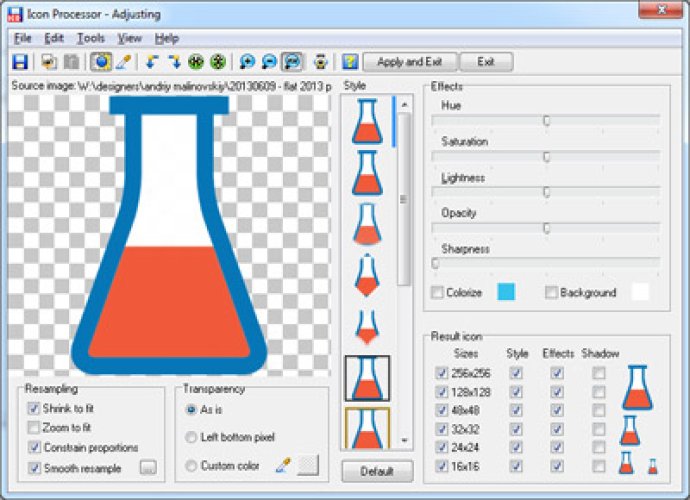
With Icon Processor, the possibilities are endless. It supports a wide range of formats, including BMP, JPEG, GIF, WMF, ICNS, SVG, PDF, AI images, and desktop cursors, making it compatible with almost any image. Moreover, you can even extract icon files from folders and libraries, meaning that the software is incredibly versatile and practical.
Icon Processor offers a user-friendly wizard-style interface that guides you through the four stages of converting your image into an icon. Firstly, you must select an image file or folder to convert. You can drag and drop them onto the program's interface, or you can add them through the mini-browser with a preview window. Next, you can customize your output settings, which include icon size, color depth, destination folder, and transparency effect. Once you are satisfied with your selections, the program will automatically process the file based on your requirements and save it to the specified folder.
Overall, Icon Processor is an outstanding software program that delivers reliable results with minimal effort. With its ability to convert a wide range of image formats and its user-friendly interface, it's the perfect addition to any designer's kit.
Version 3.17: Improved: Import of PNG8 images