IconLibraryX is a Windows tool that facilitates icon searching, icon creation, and favicon generation for improved organization and retrieval. The software can import and export various icon and graphic files, including sub-images.
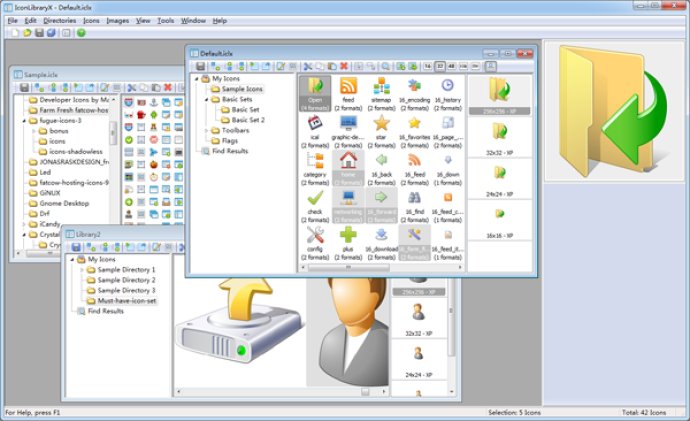
This system makes it easy for users to add the same icon to multiple categories without taking up too much storage space. Furthermore, retrieving icons is easy as icon names and keywords can be added for quick access through regular expression enabled searches.
Users can easily import and export icons using IconLibraryX. It supports popular file types include ICO, ICL, EXE, DLL, and image formats such as PNG, BMP, JPG, GIF, and others. Icon creation and conversion procedures are automatically done and are also compatible with graphic industry standards.
The software also supports Windows XP variable transparency and Windows Vista/7 256x256 PNG compression. The directory tree importing and exporting feature enables you to create and manage icon databases in no time.
IconLibraryX is not just limited to icon library functions. You can store any size of pictures for quick browsing, search and conversion, just like a universal picture browsing and management software. Another exclusive feature is the image strips/grids creating and importing function. This feature is incredibly useful for developers who need to create image strips for their toolbars. Icon designers and publishers may also use this function for their works.
Moreover, IconLibraryX supports batch-processing mode for all creation, conversion, importing, and exporting processes. The software is user-friendly, with a drag & drop feature that allows you to do most operations with ease.
Overall, IconLibraryX is a versatile icon collection software that offers a range of functions that are useful for different types of users. It is an excellent tool for designers, developers, and anyone who needs a fast and efficient way to manage and create icons.
Version 1.0.0.1108: Next-generation icon manager and icon converter.