SysTools Notes Address Book Converter imports Lotus Notes Personal Address Book to Outlook Contacts, retaining all information including Business, Personal, Advance, Briefcase.
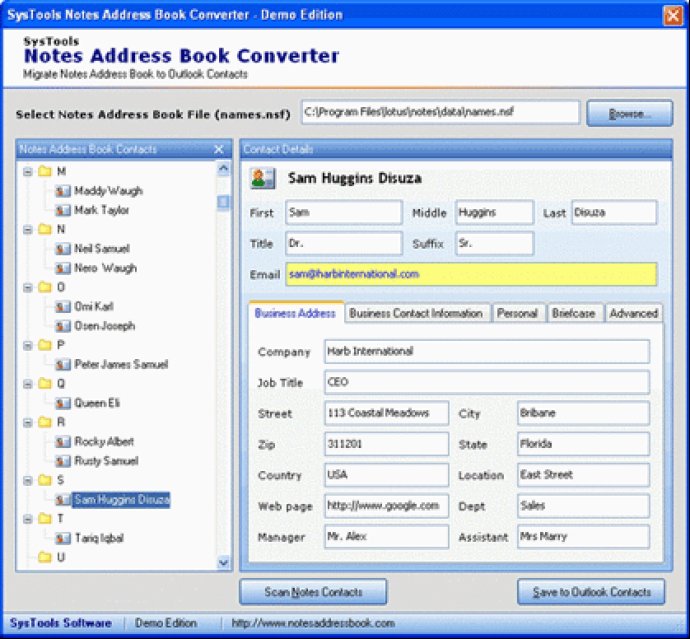
This software allows you to export all of your Lotus Notes contacts, including their properties such as business, briefcase, advance, and personal information, into MS Outlook with just a few simple steps. To import your Lotus Notes contacts into Outlook, all you need to do is browse your names.nsf file, scan your Lotus Notes contacts, and export them to MS Outlook.
Using Lotus Notes Address Book to Outlook migration tool, it's easy to convert an unlimited number of Lotus Notes contacts to Outlook in just a matter of minutes. You can even convert your Lotus Notes address book to Outlook in order to view your Notes contacts in Excel and vCard.
With the Notes Address Book to Outlook software, you can easily import Lotus Notes contacts into Outlook, and the program also supports the successful migration of hundreds and thousands of contact lists from names.nsf files to .PST without fuss.
To get started with Notes Address Book Converter, simply download the demo version of the software. The demo version will allow you to convert the first 15 contacts from your Lotus Notes personal address book to Outlook contacts. Once you're ready to unlock the full potential of the software, you can purchase the full version for only $69 for personal use or $249 for business purposes.
The software requires Lotus Notes v5.0 or above and MS Outlook 97 or above. It's compatible with Windows 98, 2000, XP, 2003, Vista, and Win 7, making it easy to use on a wide variety of machines. If you're in need of a simple and efficient way to transfer your Lotus Notes contacts to Outlook, then Notes Address Book to Outlook software may be just what you need.
Version 7.0: Updated version of Notes Address Book Converter software works faster than older version and comes with many GUI handy features
Version 6.0: N/A