Instant Document Search is a speedy desktop search application that supports various file types such as MS Office files, WordPerfect, PDF, plain text files, and web pages. It is user-friendly and easy to use, but still a powerful tool for searching documents on your computer or local network.
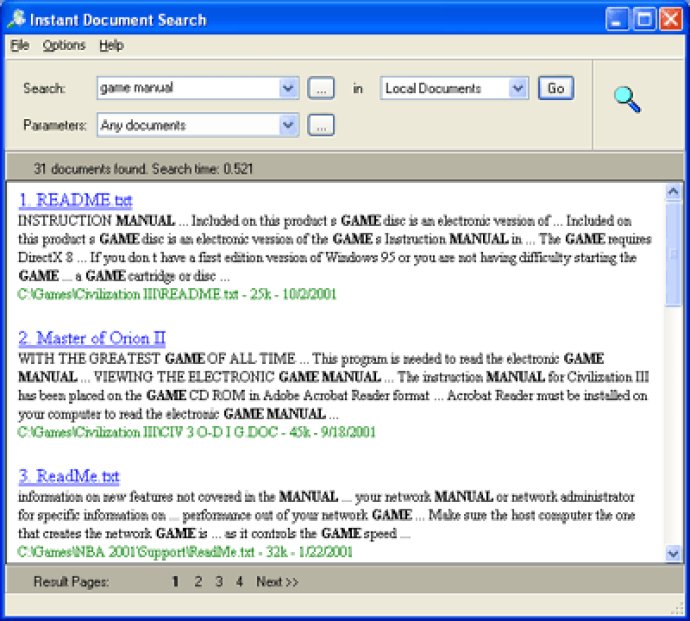
But that's not all! Instant Document Search supports a wide variety of file formats including MS Word, Excel, PowerPoint, PDF, and more. You can even set filters by file name, size, date, type, or folder name. If you're a power user, the program's Boolean operators (AND, OR, NOT) make it easy to perform multiple keyword searches.
Instant Document Search also offers special options for corporate users, such as creating a common index for multiple computers. Plus, it's a cost-effective search solution that anyone can use for free. Whether you're looking for a specific document or just need to search through your files quickly, Instant Document Search is the perfect tool for the job.
Version 1.12.1: 1. New status: freeware.
Version 1.12:
1. Support of Windows 7.
2. Support of special keywords (C ,.Net etc.).
3. Index manager: small improvements.
Version 1.11:
1. Support of OpenOffice Writer documents (.odt files).
2. Support of OpenOffice Calc documents (.ods files).
3. Fixed several minor bugs.
Version 1.9:
1. Support of MS Office 12 documents (.docx, .xlsx, .pptx files).
2. Many small improvements.
Version 1.8:
1. Support of Windows Vista.
2. Improved installer.
3. Many small improvements.
Version 1.6.6:
1. Fixed bug: indexing of MS PowerPoint documents.
2. Fixed several minor bugs.
Version 1.6.5:
1. Fixed bug: document search and memory problems.
2. Many small improvements.
Version 1.6:
1. Search results: improved quality of text fragments.
2. Support of Microsoft PowerPoint documents (.ppt).
3. PDF indexing: improved speed and quality.
4. Export of results to csv report (MS Excel).
Version 1.5:
1. Support of WordPerfect documents (.wpd).
2. Support of Microsoft Write documents (.wri).
Version 1.4:
1. Ability to copy found documents.
2. Export of results to html report.
3. Many small improvements.