With iSunshare WinToGo Genius, you can easily install Windows 10 onto a USB or external hard drive and use it as a bootable drive on any other computer. This reliable and user-friendly software simplifies the process of putting the Windows OS on a removable drive.
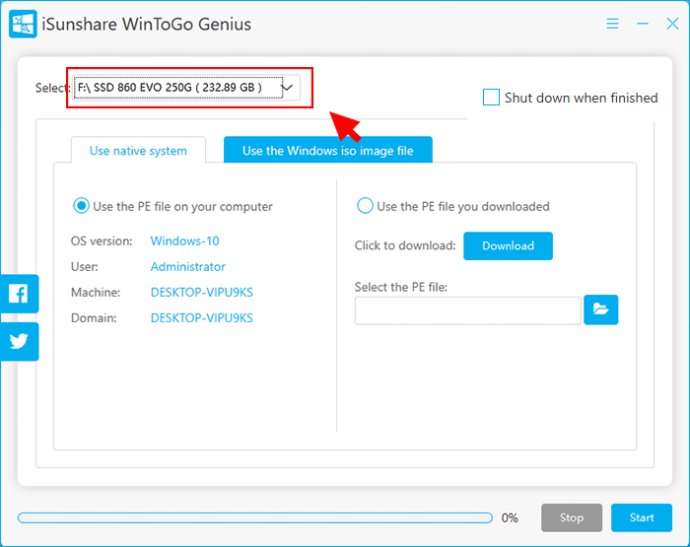
There are two methods offered in iSunshare WinToGo Genius that users can choose from. Firstly, users can burn the PE file into the USB and boot the computer from the USB to clone the Windows OS to the USB drive. Secondly, users can directly burn the ISO image file to the USB drive to obtain a clean Windows OS on the USB drive. The software is flexible and accommodating, allowing users to choose the method that best suits their needs.
iSunshare WinToGo Genius is user-friendly and easy to use, making it accessible for all. It is perfect for individuals who require a portable system, as it allows them to create a Windows OS on a USB drive with minimal hassle. With this software at your disposal, you can be assured of a reliable and seamless experience.
Version 3.1.7.1: Fixed the bug-stuck in the PE production process. Fixed the bug—stuck in downloading PE file.