JustResizeIt! offers a user-friendly solution for resizing images. Simply drag and drop images, let it resize and then place them in emails, office documents or folders. A quick and easy way to resize your images.
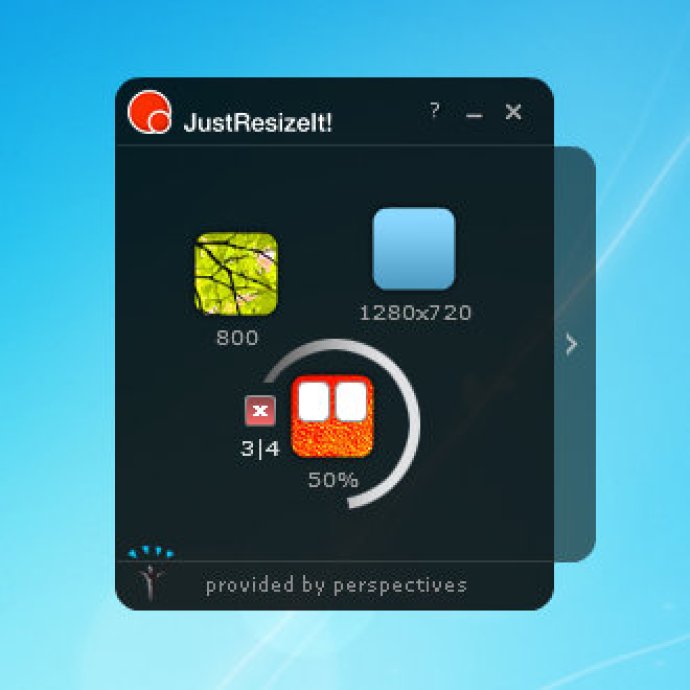
Digital cameras often shoot images with many megapixels, which is great for printing, but can make it difficult to enjoy these images on digital devices. Resizing the images manually can be a huge hassle and take up a lot of time. With JustResizeIt!, however, you can simply drag images to widgets and the image size will automatically be resized based on your defined size and quality preferences.
In fact, you can create as many widgets as you need, each with different resizing settings, to fit different usage purposes. For example, you can create a widget for sending photos in mail with a maximum size of 800 pixels, or a widget for resizing photos to upload into a web gallery at 50% of their original size.
JustResizeIt! offers two different methods of resizing images: by width and height, or by percentage. This allows you to precisely define the final dimensions of your images or simply specify how much smaller the image should be overall.
There are a variety of ways JustResizeIt! can be used, such as resizing pictures before using them in documents to improve loading times, or resizing photos to the maximum resolution of your TV to make copying to a USB stick quicker. And if you need to send images by e-mail or upload them to an online gallery, JustResizeIt! can help speed up the process by making the file sizes smaller.
In short, if you need to resize images quickly and easily, whether for personal or professional use, JustResizeIt! is a great software option to consider.
Version 2.0: Rebuild for the newest Adobe AIR